Xero is a cloud-based accounting solution originally from New Zealand, now trusted by small businesses in over 180 countries. With its clean interface, developer-first approach, and open ecosystem, it’s a go-to choice for modern financial software stacks.
By connecting to the Xero API, your product can:
- Automatically sync invoices, payments, and contacts
- Provide real-time AP/AR data to enable cashflow forecasting
- Power data-driven services like B2B lending or analytics
In this guide, we’ll walk you through the integration process, common use cases, and best practices, all powered through Chift’s Unified Accounting API, so you can connect to Xero and more in one go.
What is the Xero API?
Xero offers a robust suite of REST APIs, the most relevant being the Xero Accounting API, which lets you interact with:
- Contacts (customers and suppliers)
- Invoices and bills (AP/AR)
- Payments and bank transactions
- Chart of accounts and journals
Built with OAuth 2.0 authentication, the API returns JSON responses and supports pagination, date filtering (%%ModifiedAfter%%), and secure multi-tenant access via the %%Xero-Tenant-Id%% header. Uncertified apps can make 5,000 API calls per day per tenant, with higher quotas available for certified apps.
Xero is fully compatible with Chift’s Unified Accounting API, meaning a single integration connects your software to Xero and other leading accounting tools with normalized data and structure.
[[cta_unified_accounting]]
What can you build with a Xero integration?
Our customers use accounting integrations to supercharge financial softwareproducts and simplify workflows for SMBs and accountants alike. Here are just a few common use cases:
Power cashflow forecasting with real-time AP/AR
Forecasting software can use Xero’s Accounts Payable and Receivable data to generate accurate, dynamic projections, helping businesses stay on top of their cash position.

Sync contact and invoice data to accounting tools
Easily push structured pre-accounting data from your software into Xero to automate accounting entries and keep ledgers clean — no more CSV exports.

Synchronising customer data with accounting
Keep customer records consistently updated between your CRM and Visma eAccounting, ensuring accuracy and seamless customer relationship management.

Enable digital lending based on up-to-date financial data
Lending platforms can assess risk by pulling customer balances, invoice aging, and payment history directly from Xero via the Unified API.
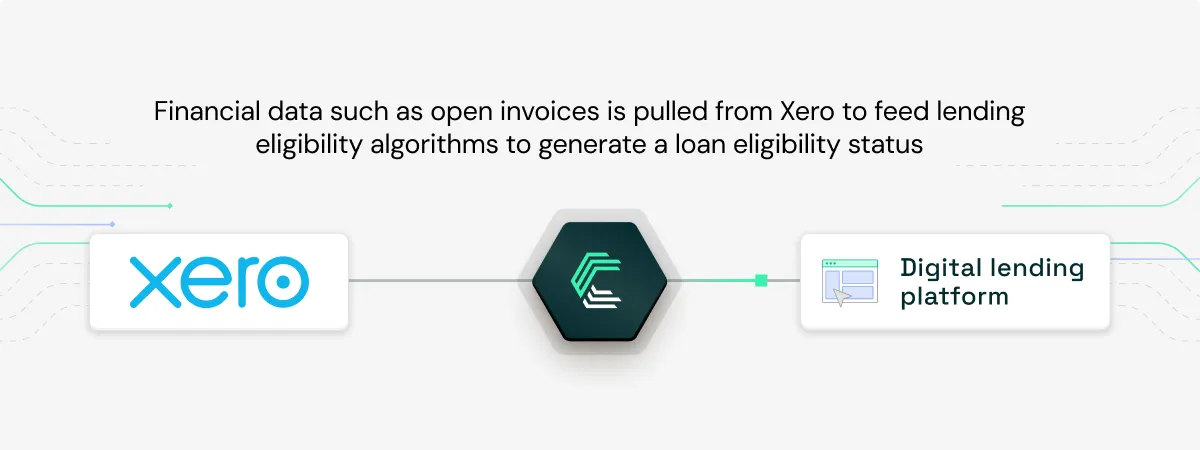
Explore more real-world examples on our Case studies page.
How to set up the Xero integration
To connect your software to Xero, follow these key steps:
- Create a Xero developer account and register your application
- Generate a Client ID and Client Secret
- Set the redirect URI and choose required scopes, such as
%%accounting.transactions%%and%%offline_access%% - Implement OAuth 2.0 authorization code flow to get access and refresh tokens
- Use the
%%Xero-Tenant-Id%%header when calling APIs after linking to a tenant - Set up automatic token refresh, as access tokens expire every 30 minutes
Chift handles most of this complexity under the hood — letting your dev team focus on feature development, not token management.
Best practices for Xero API integration
To build a stable and efficient integration:
- Refresh tokens proactively every 25–30 minutes to avoid failed calls
- Use pagination and filtering with
%%ModifiedAfter%%to reduce load and avoid rate limits - Batch requests where supported to process multiple records efficiently
- Cache responses to reduce duplicate queries and improve speed
- Create a dedicated Xero user to manage integration access securely
- Handle API variations carefully, as behavior can differ between
%%POST%%and%%PUT%%calls across endpoints
One API to rule them all: Xero, Sage, QuickBooks & more
Chift’s Unified Accounting API gives you instant access to Xero and other major accounting tools like QuickBooks, Sage, Pennylane, and MyUnisoft. All through one unified API.
Say goodbye to connector sprawl and fragmented data models. With Chift, you build once and scale everywhere.

Book a demo today and see how easy multi-accounting integrations can be.
Xero API – Frequently Asked Questions
What is the API rate limit on Xero?
Uncertified apps are limited to 5,000 API calls per day per tenant. Certified apps benefit from higher quotas. It’s recommended to use pagination and filtering to optimize usage.
Does Xero have an open API?
Yes. Xero provides a well-documented, public REST API with OAuth 2.0 authentication and free developer access. Multiple APIs are available, including Accounting, Payroll (AU/UK/NZ), Files, and more.
Does Xero support third-party integrations?
Absolutely. Xero has an extensive ecosystem with over 1,000 third-party apps listed in the Xero App Store. It also supports custom integrations via its REST API and offers SDKs for several programming languages.


.webp)
.jpg)
.jpg)
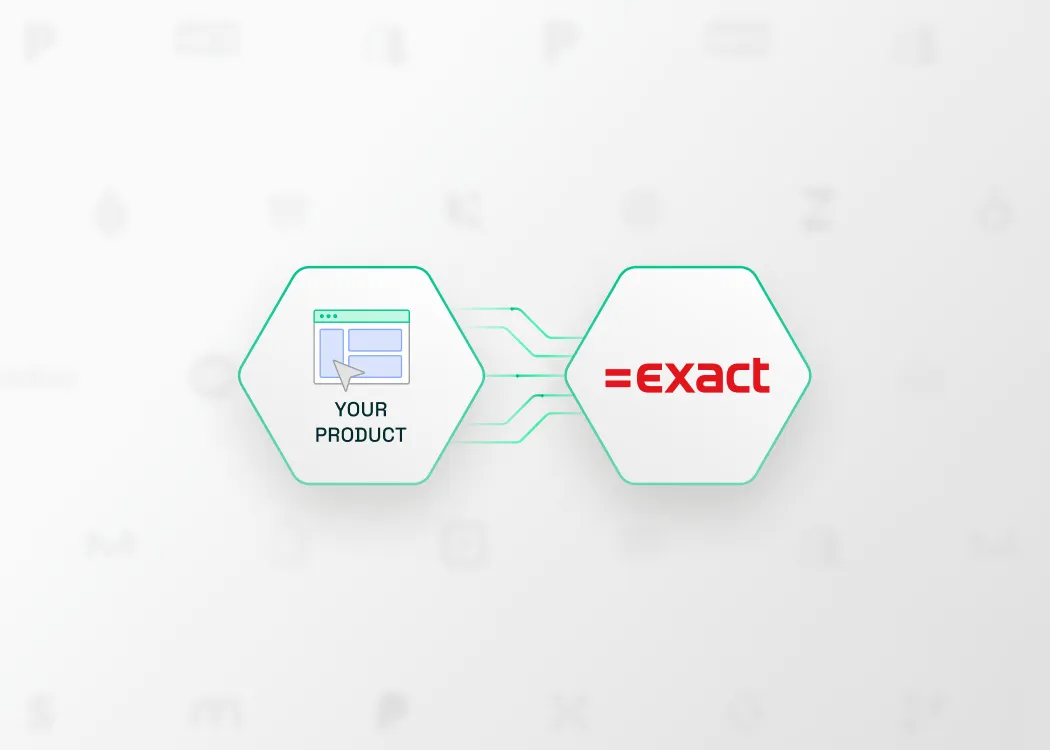
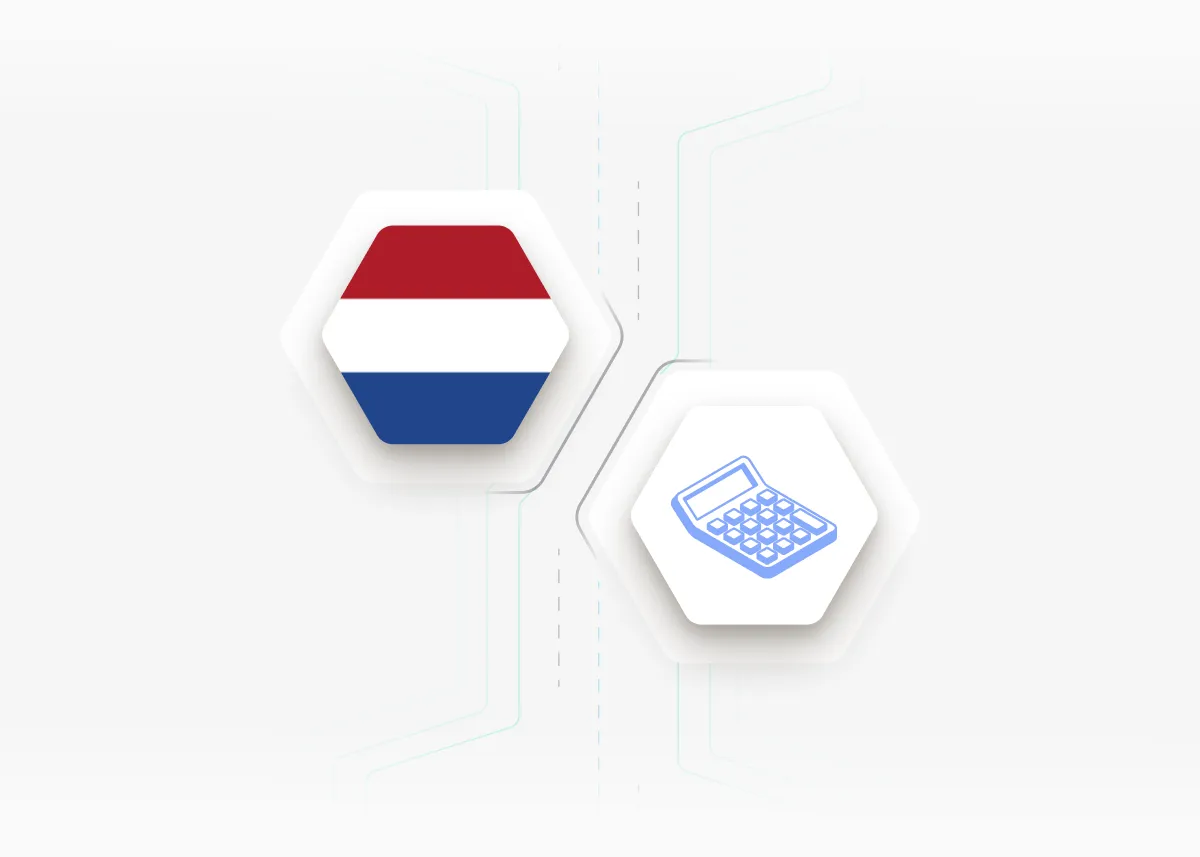

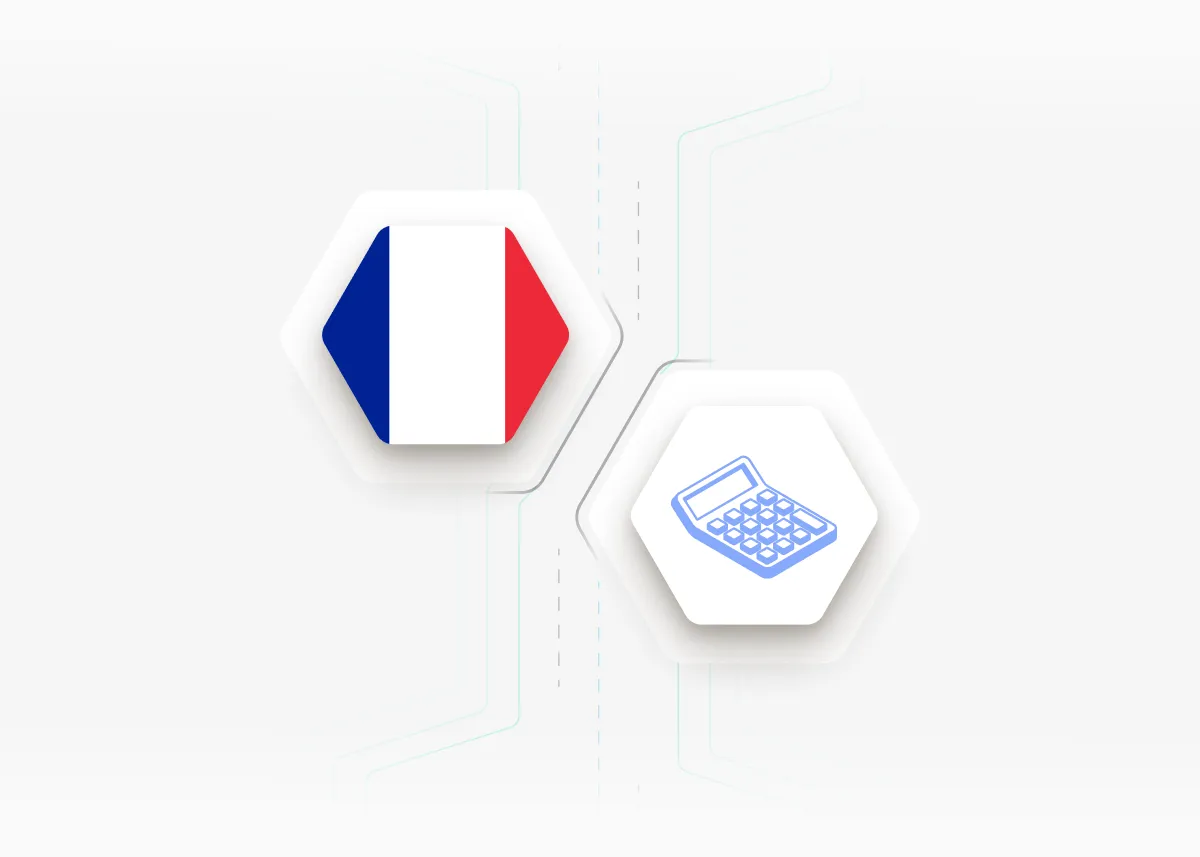


.webp)
.webp)
.webp)
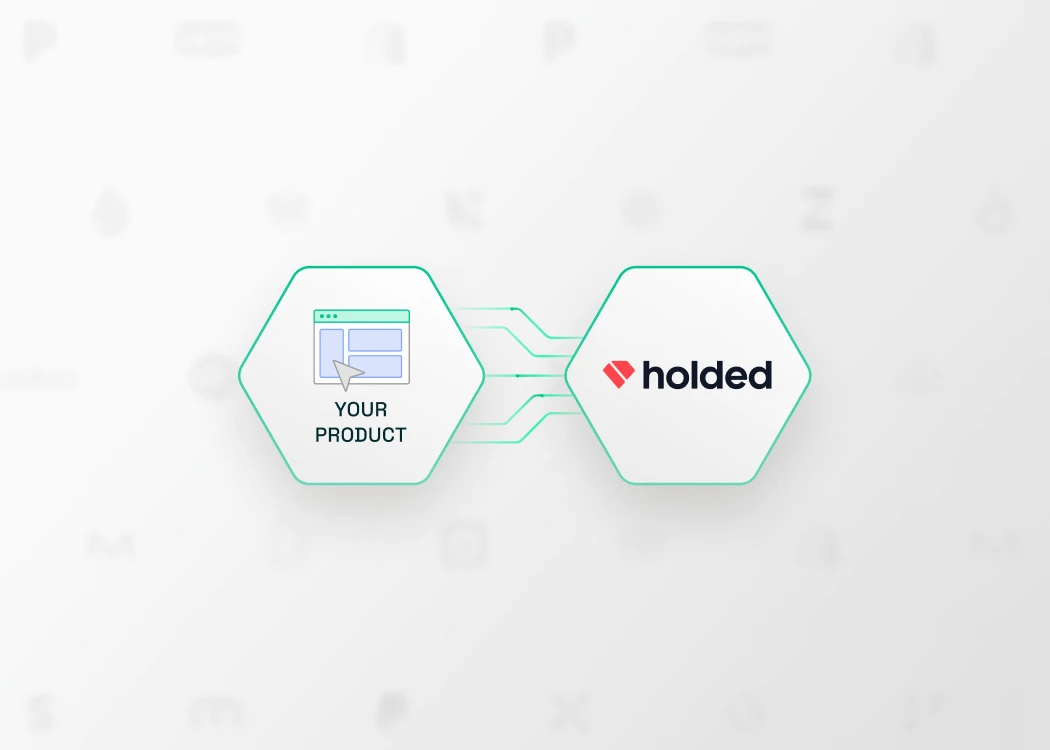

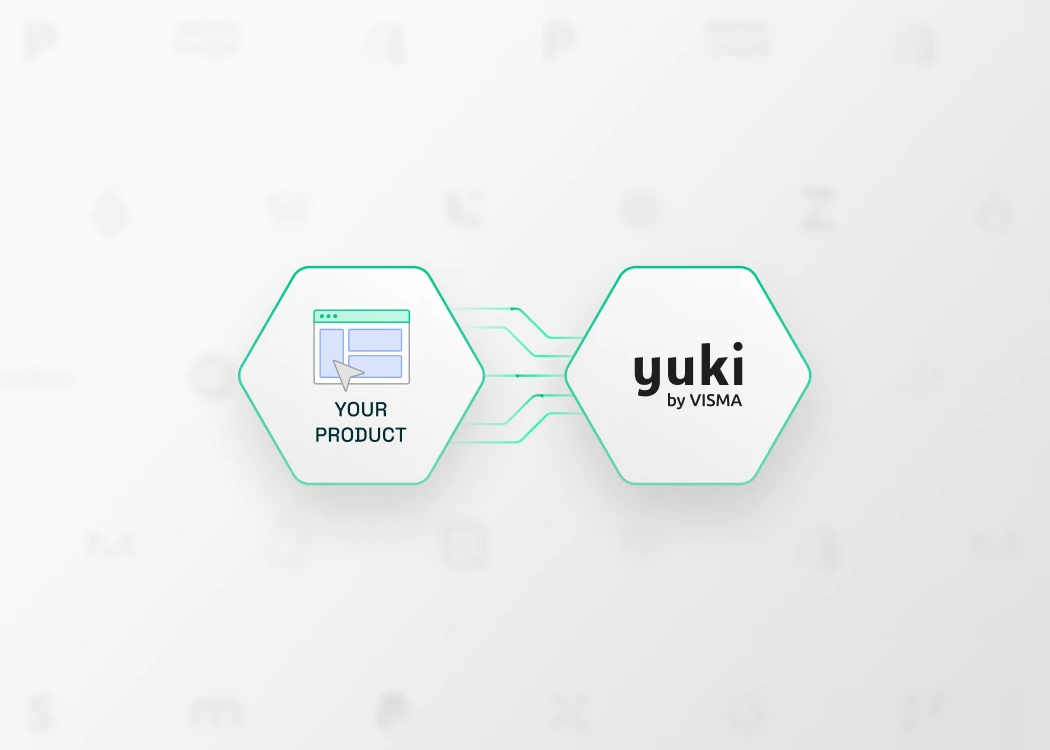




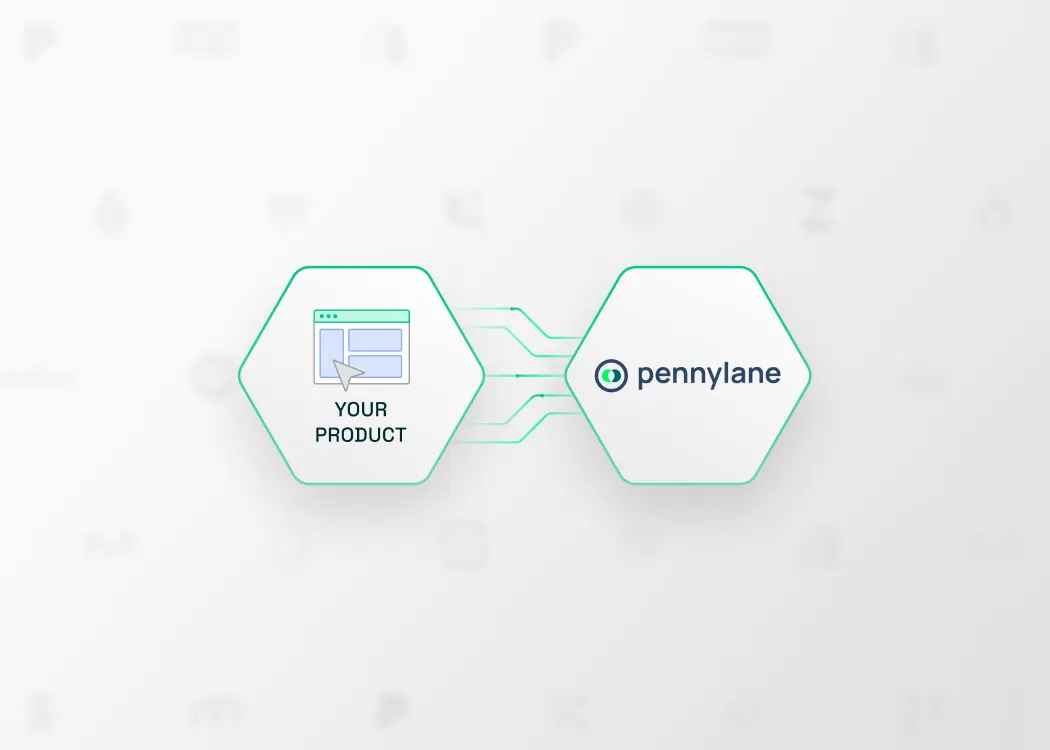
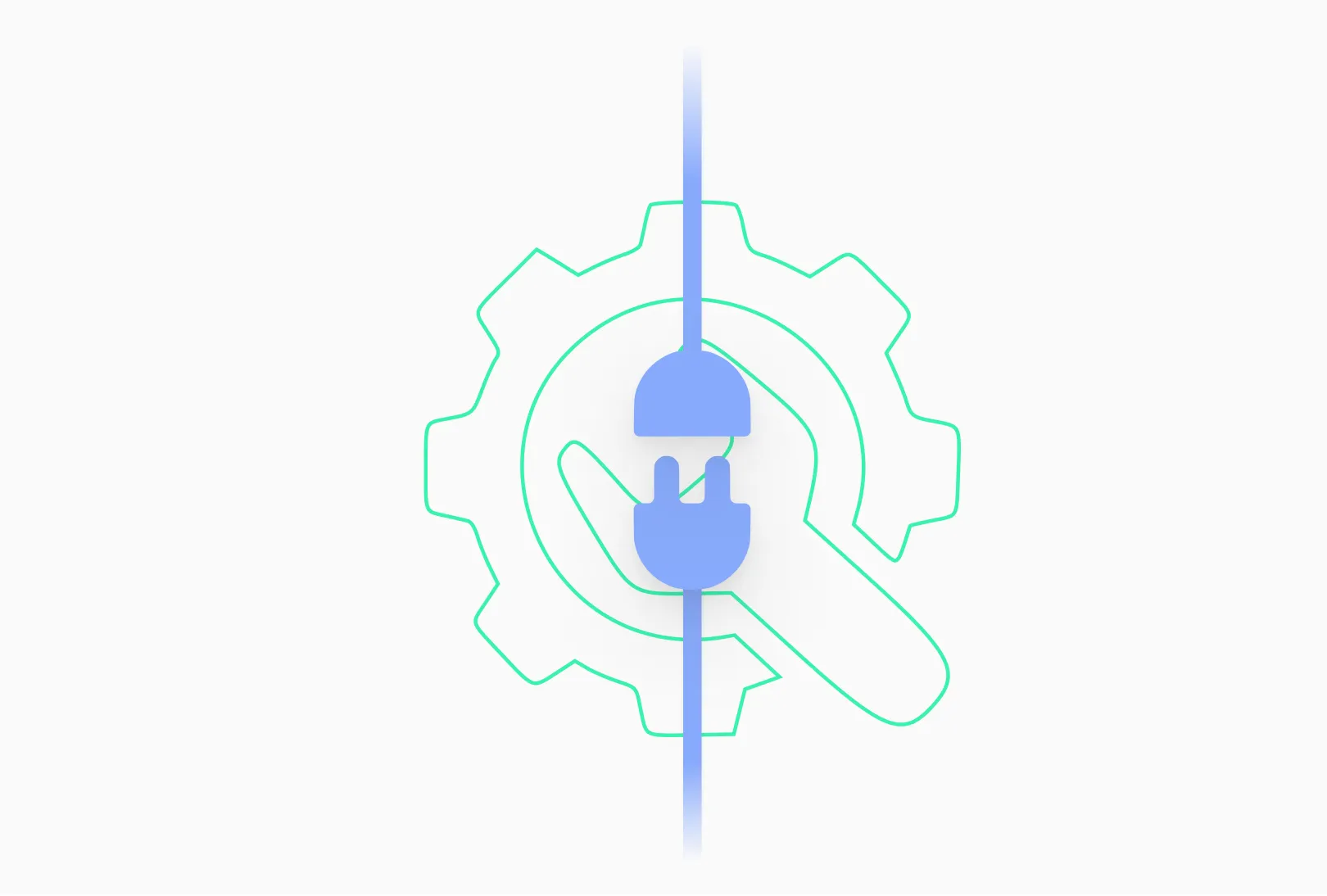







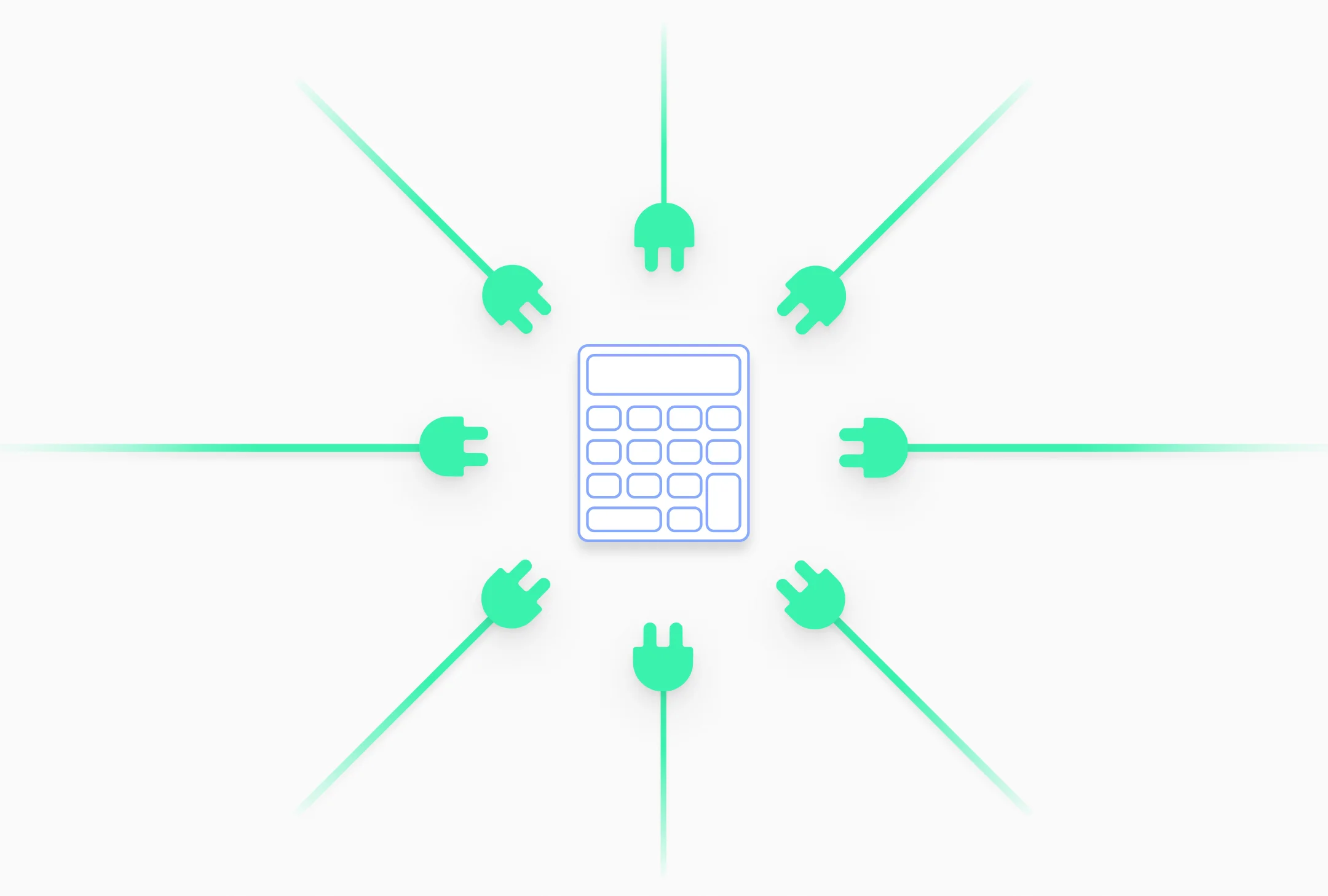
.avif)



