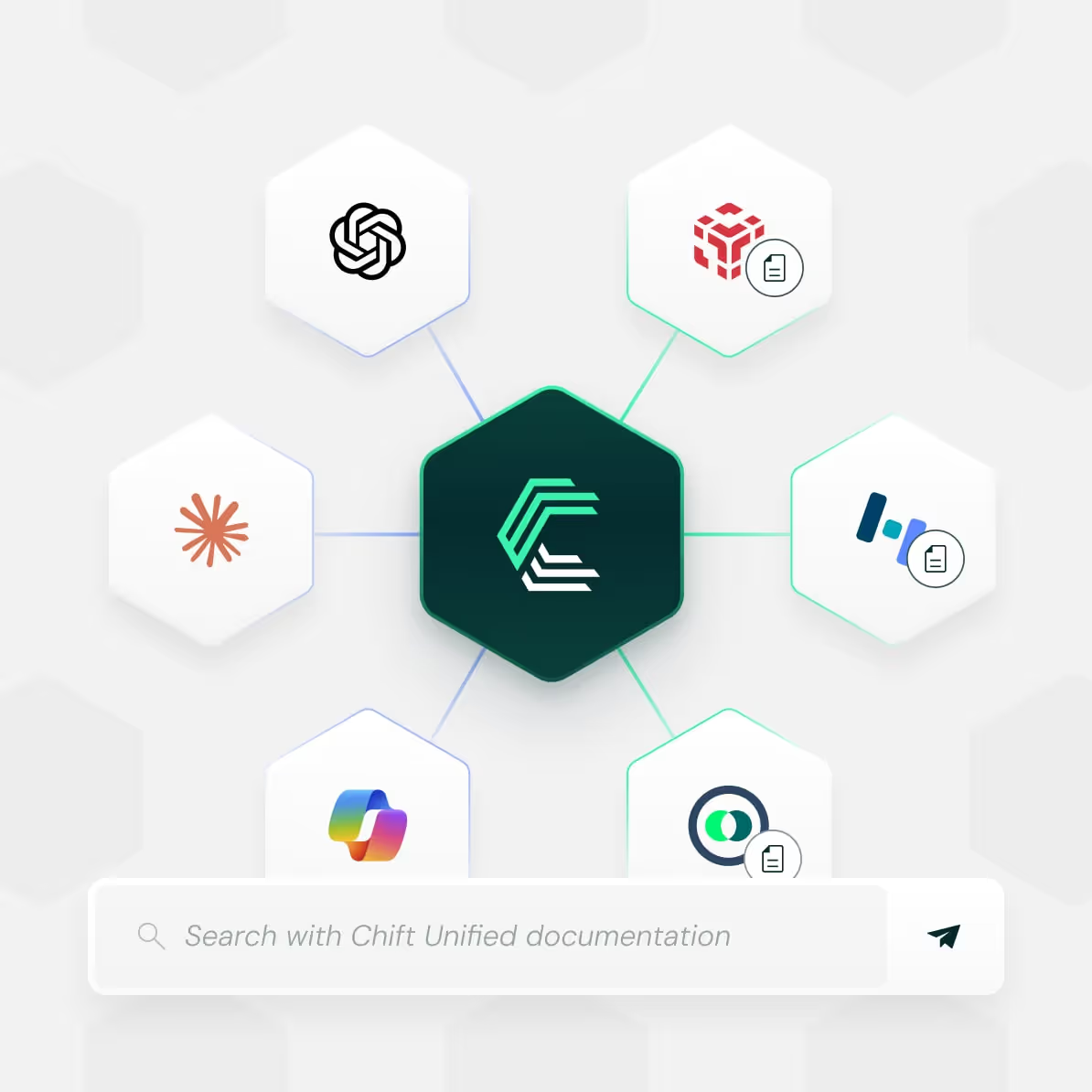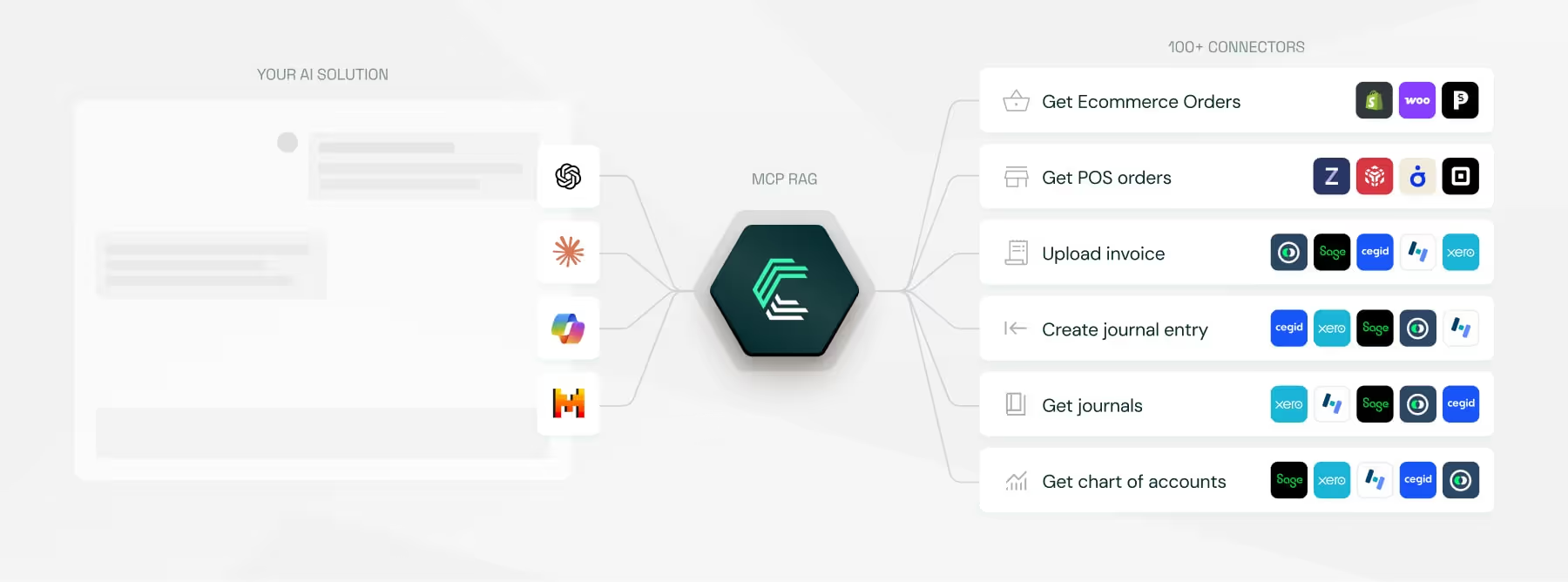Supercharge your AI apps with a secure integration layer
Connect your AI agents to 100+ software with one secure integration. Let them act and retrieve data, safely and at scale.
Trusted by Tech pioneers




.png)



.webp)

%20(1).avif)
%20(1).avif)
.avif)

.avif)
%20(1).avif)
.avif)





Faster development and unified documentation
Purpose-built for AI
Ready to power AI solutions
Thanks to our MCP/RAG server, your AI product can easily access financial software and automatically execute a wide range of operations.
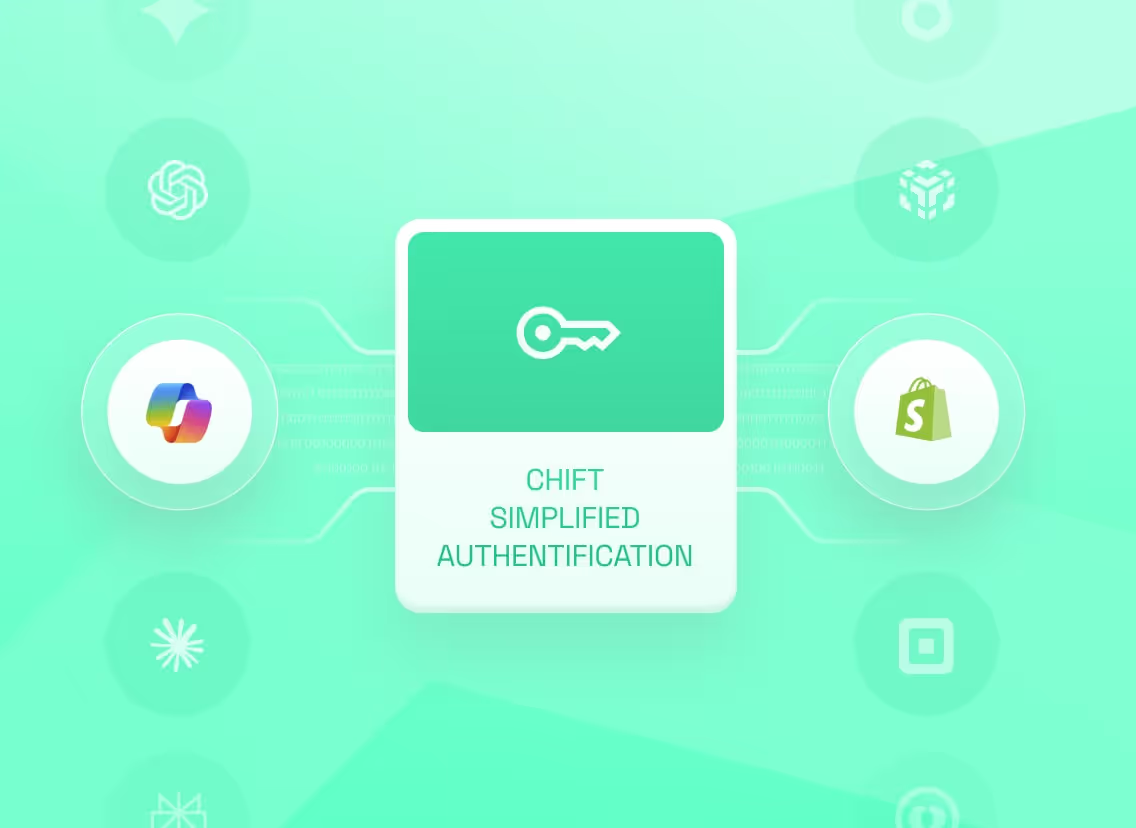
Authentication made easy
Authentication has never been easier. Chift automatically handles all authentication methods and securely stores your users’ credentials, ensuring both security and ease of use. By streamlining every tool call, it frees agents to focus on taking action without interruption, delivering a seamless experience from start to finish.
.webp)
Secure by design
Chift ensures strict access control, permissions syncing, and customer-level data isolation. We follow the industry's highest standards of security and privacy and are proud to be ISO 27001 certified.