Integrating Odoo into your software allows for a wide range of automations, simplifying processes for your customers.
To activate an Odoo integration, Odoo credentials must be entered. This can be done with a password or a revocable API key for enhanced security. At Chift, we always recommend the most secure option, so in this article, we’ll show you how to generate an API key from your Odoo account.
Step 1: Open Your Preferences
Log into your Odoo account and click on your profile icon in the top right to open the drop-down menu. Click on Preferences.

Step 2: Open Your Security Settings
Once the preferences menu appears, click on the Account Security tab to access security settings.

Step 3: Locate The “New API Key” Button
Scroll down to find the New API Key button at the bottom, inside the API KEYS section.

Enter your account password when prompted and click Confirm Password.

Step 4: Generate & Copy The API Key
Enter a description for the key and click on Generate Key.

Your key is now generated. Copy it and save it securely. Click Done! to finish.

Gain a competitive edge and position yourself for success in an increasingly data-driven world by working with Chift. Reduce costs and development time associated with integrations, close more deals, and increase product velocity.
Curious about how you can use Chift’s Unified Accounting API for your integrations? Reach out to our team for a demo.

.jpg)
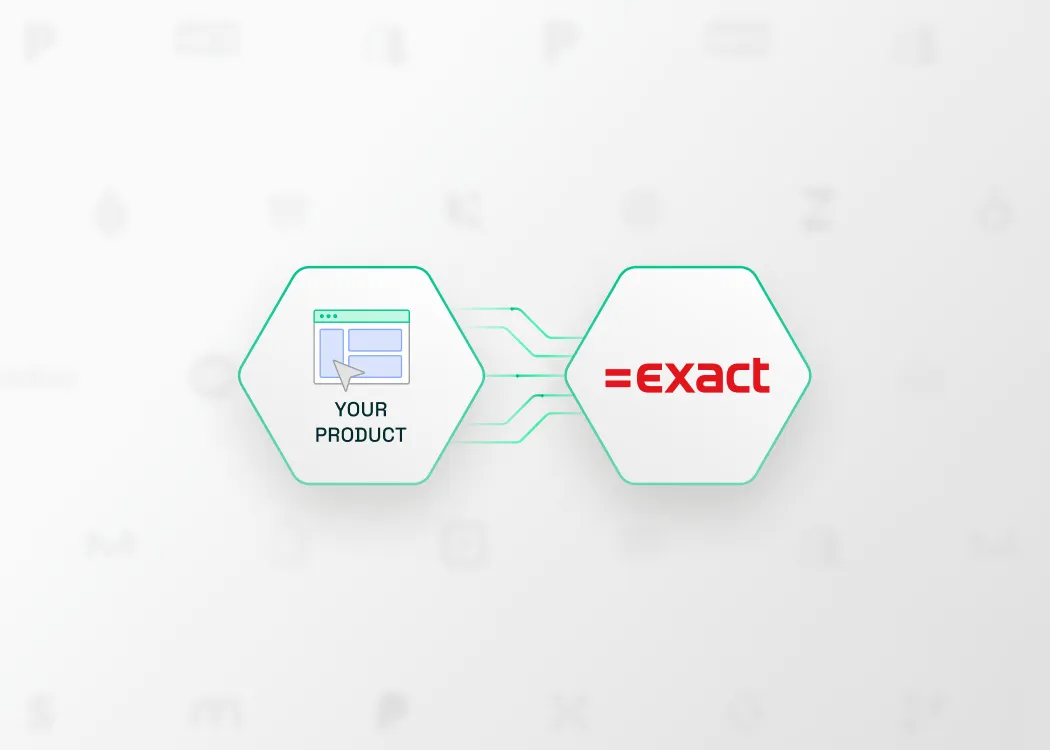
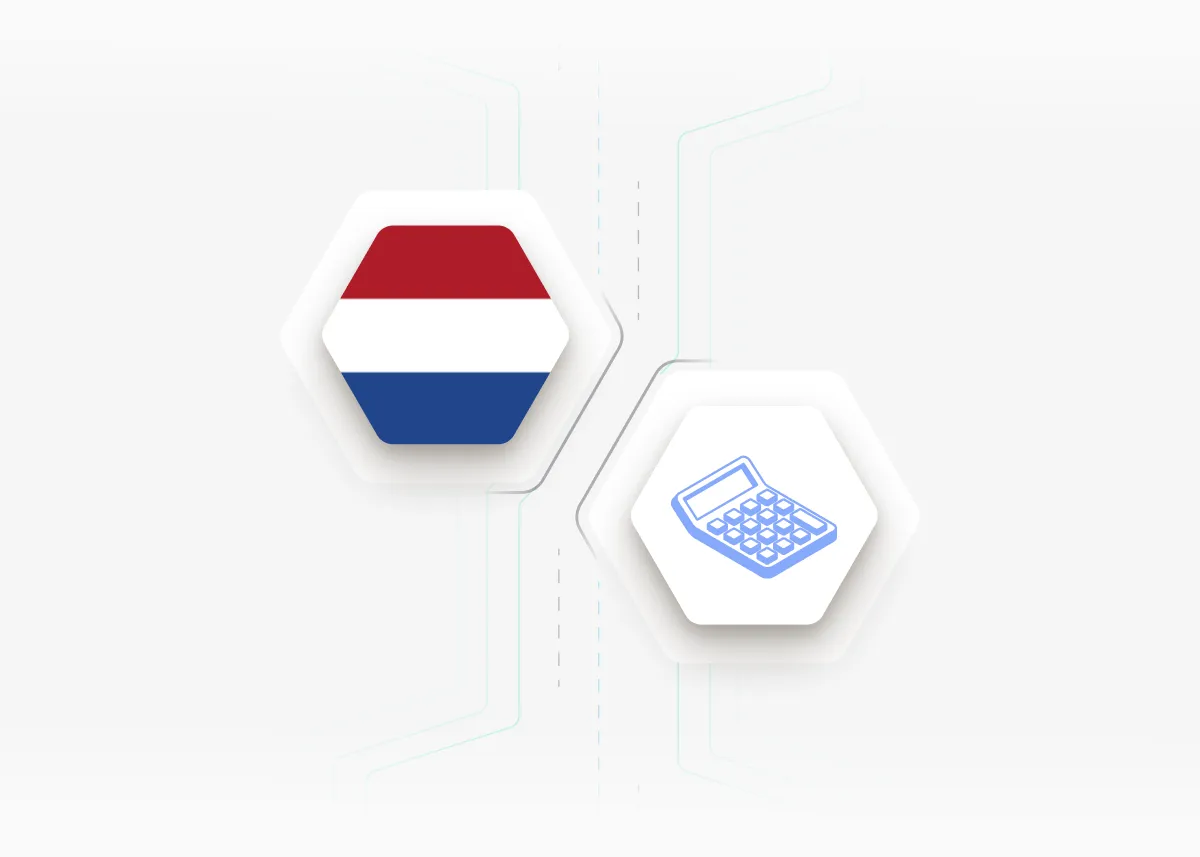

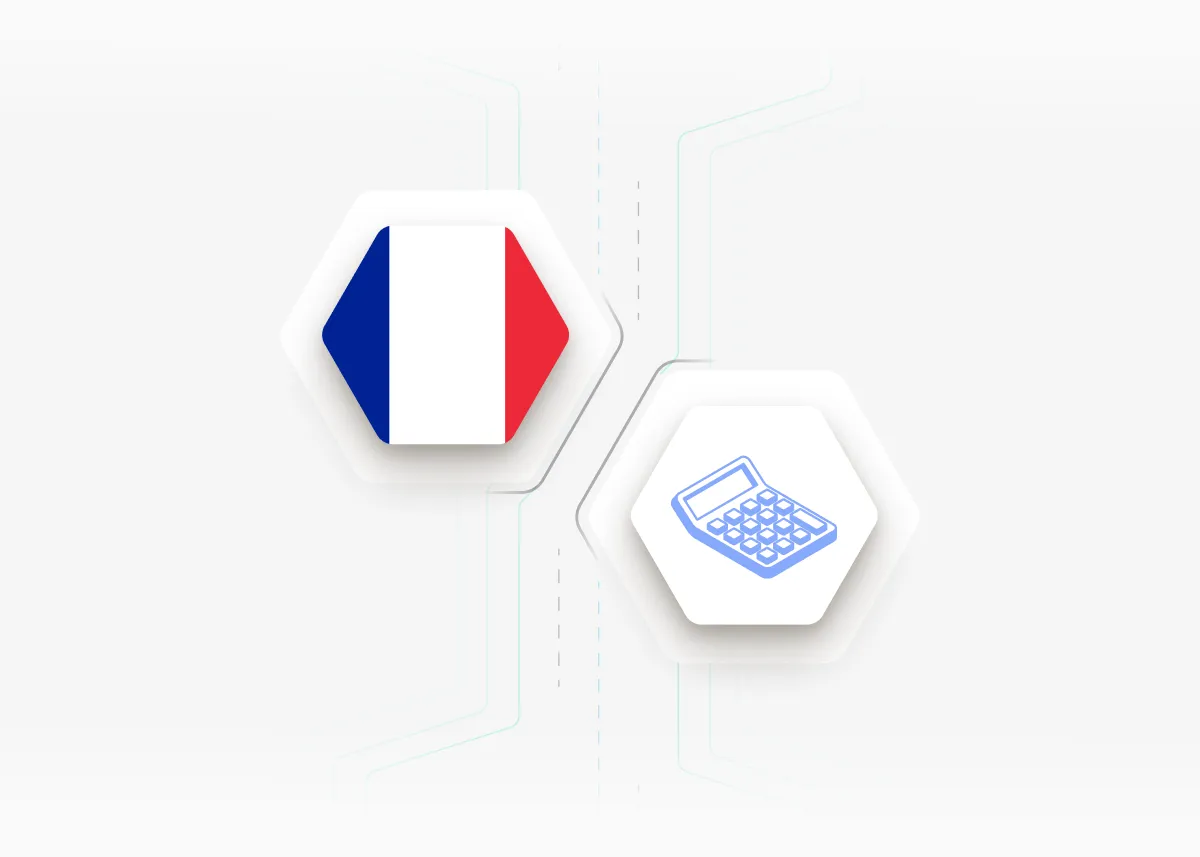
.jpg)


.webp)
.webp)
.webp)
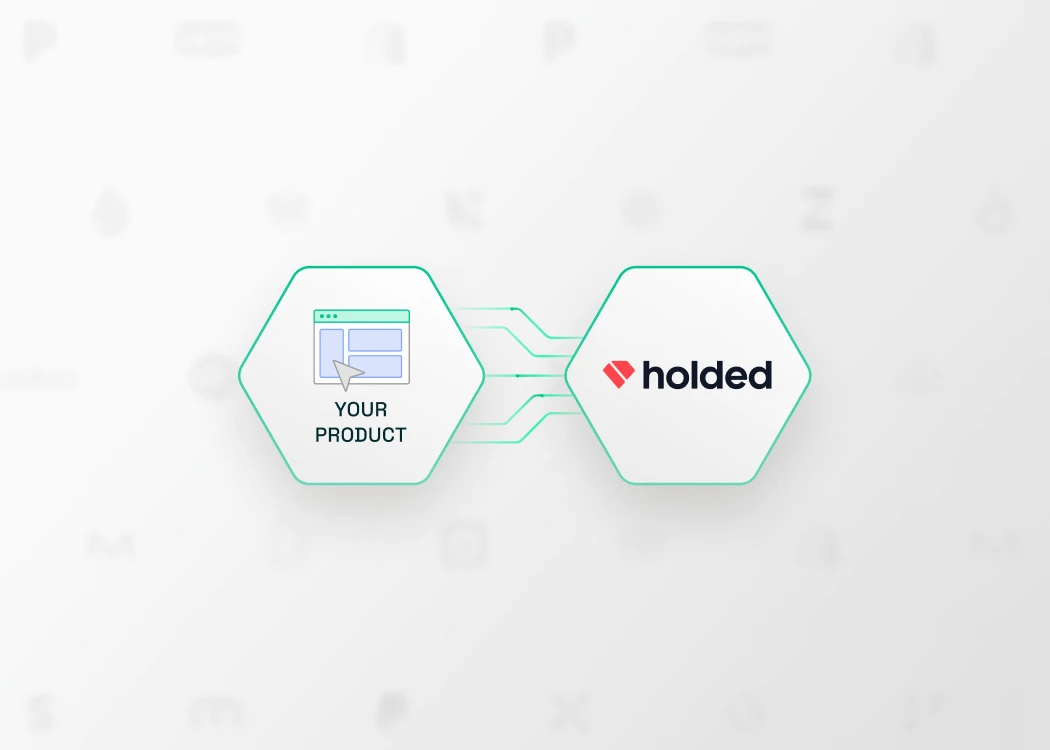


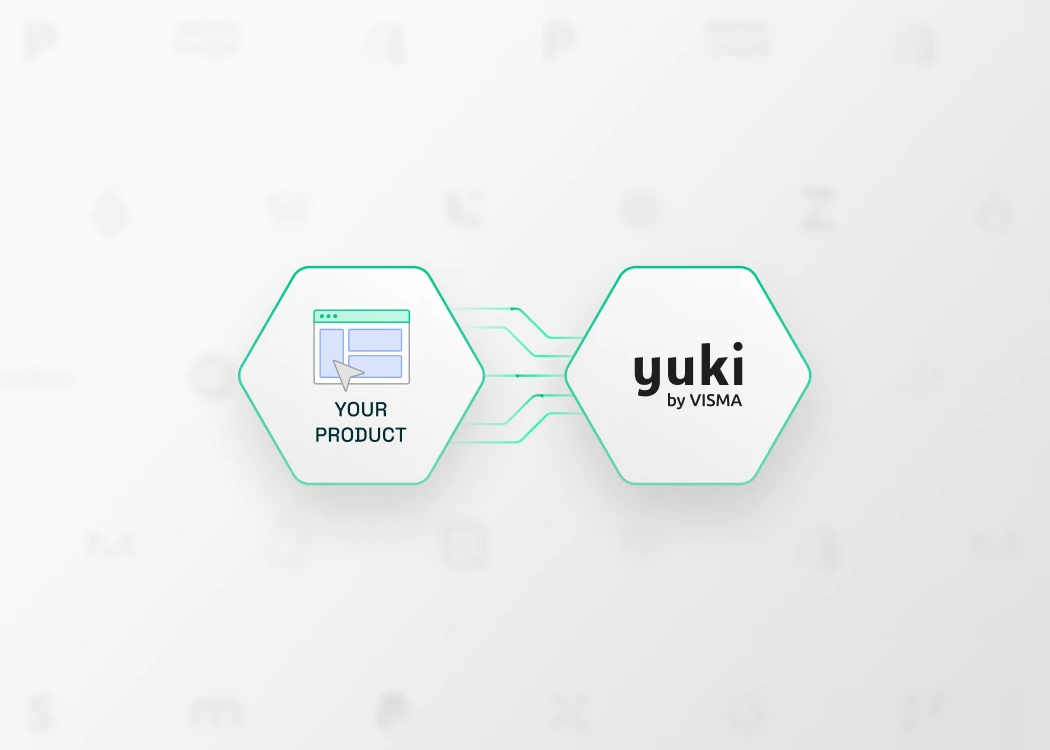

.webp)



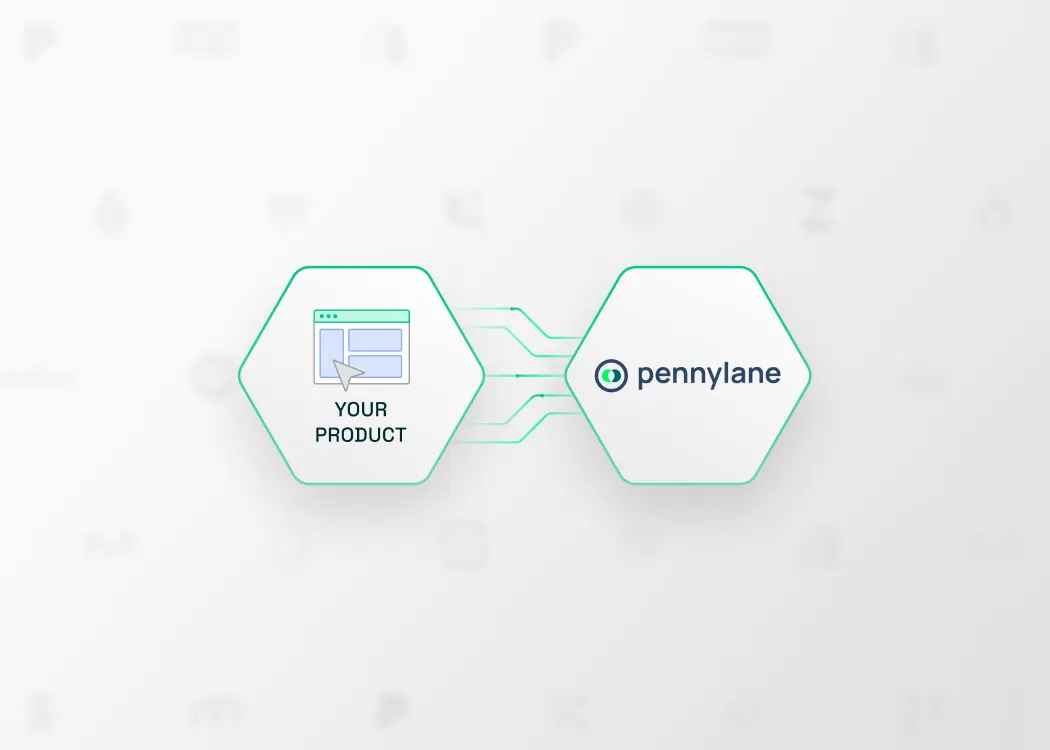
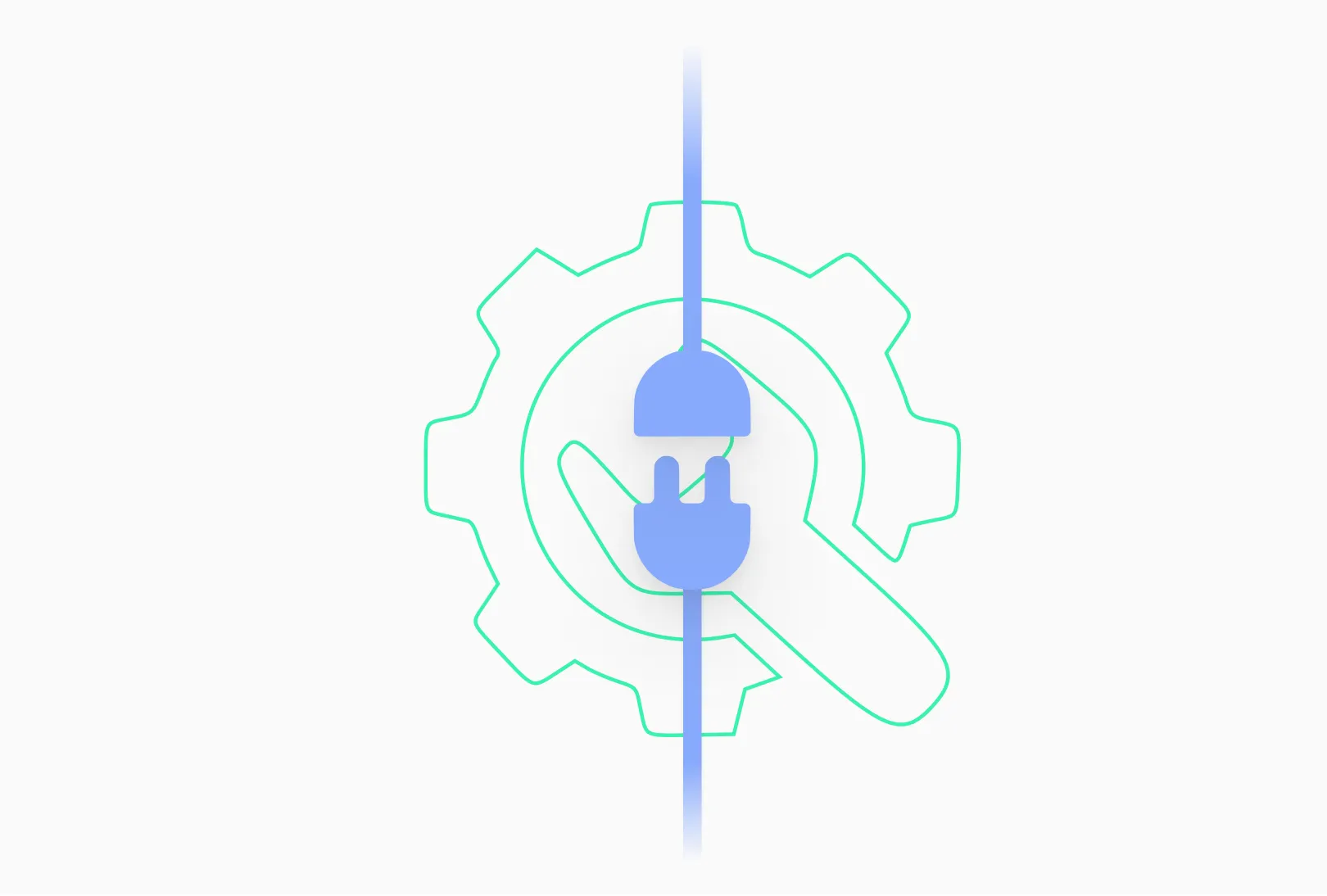







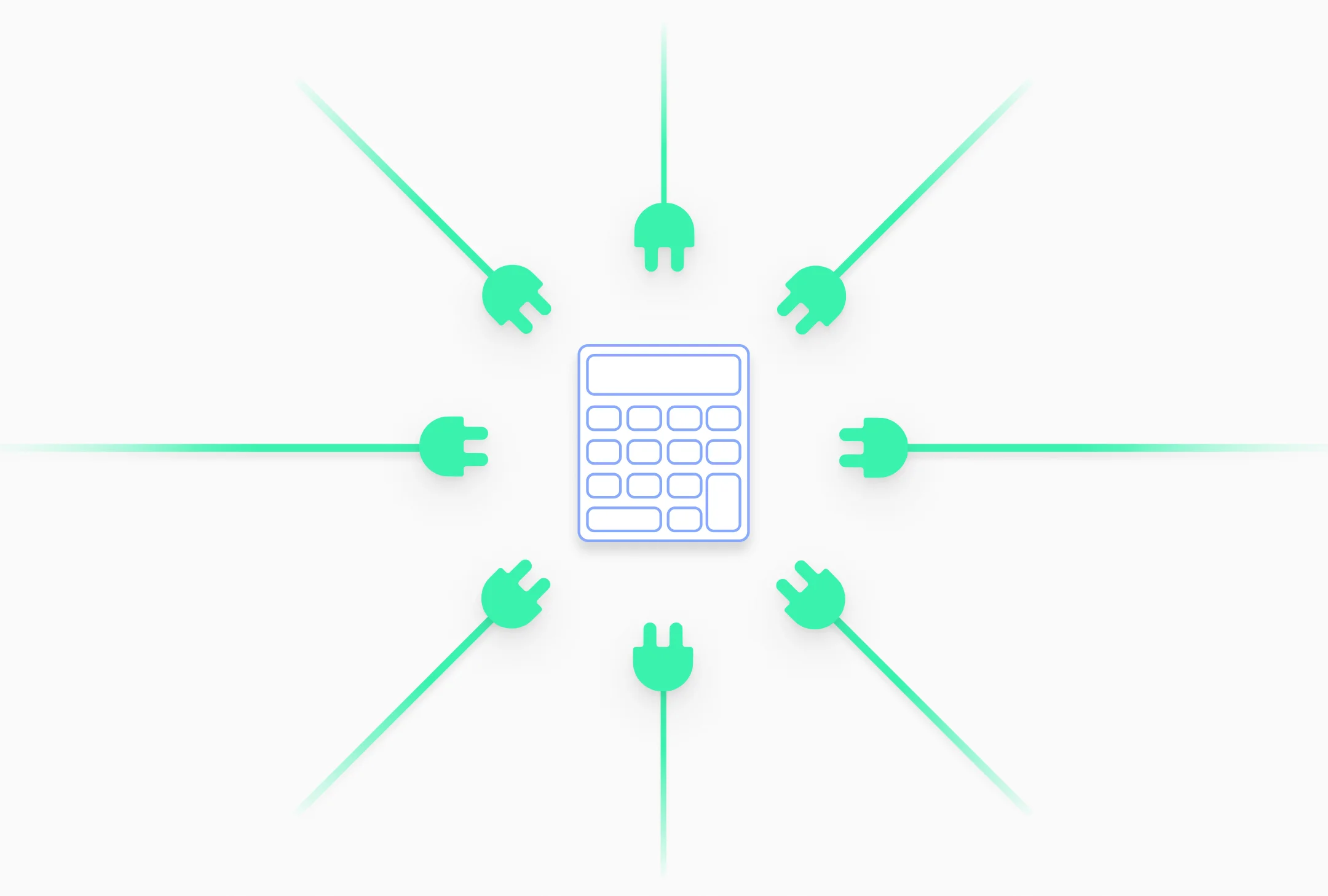
.avif)



