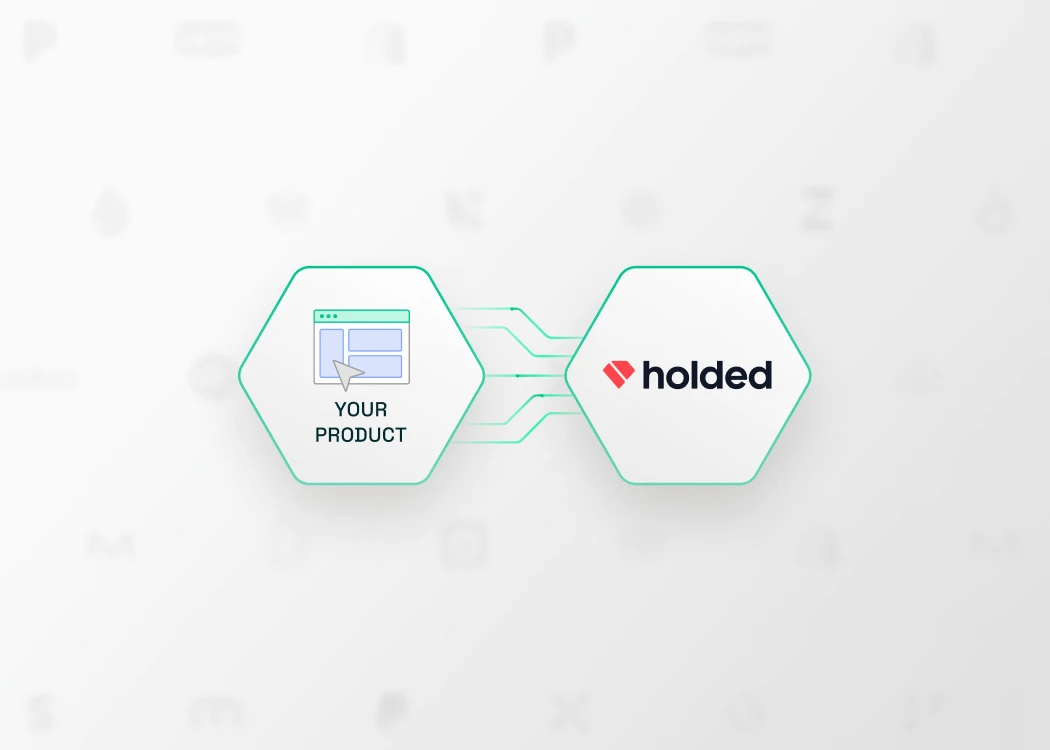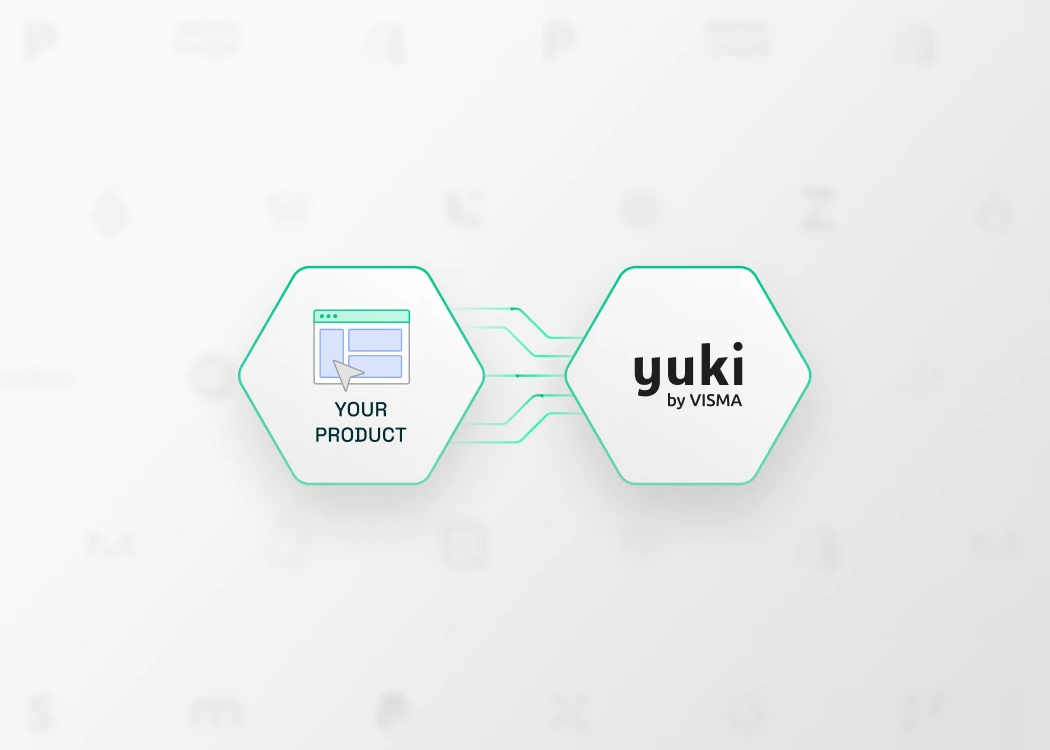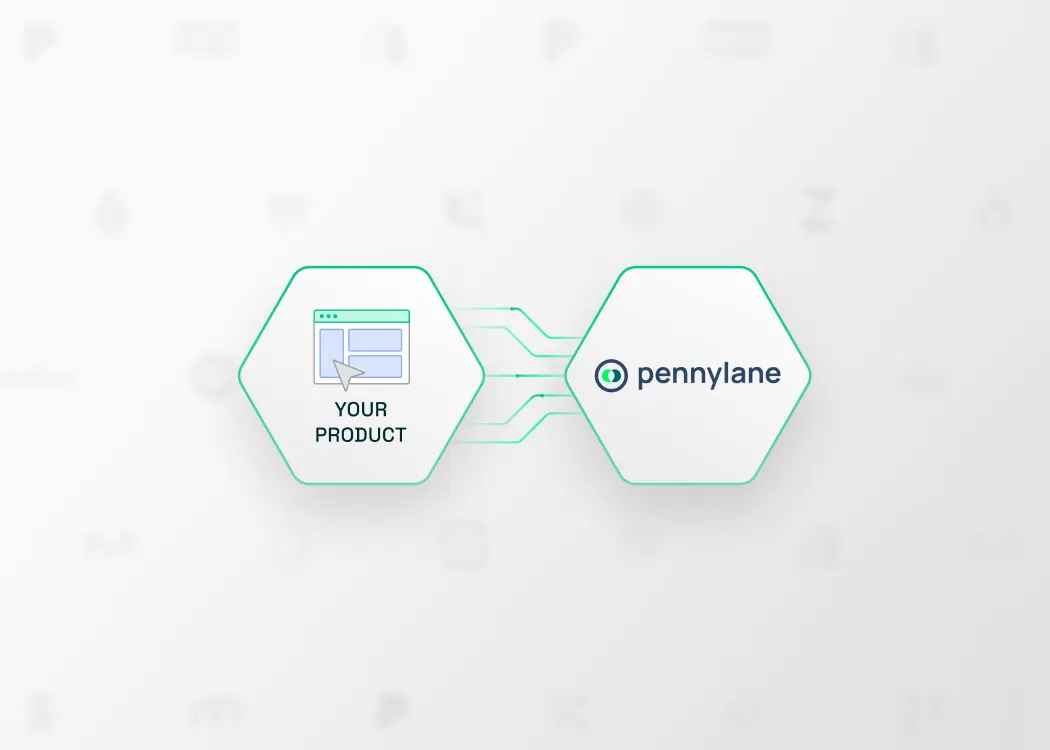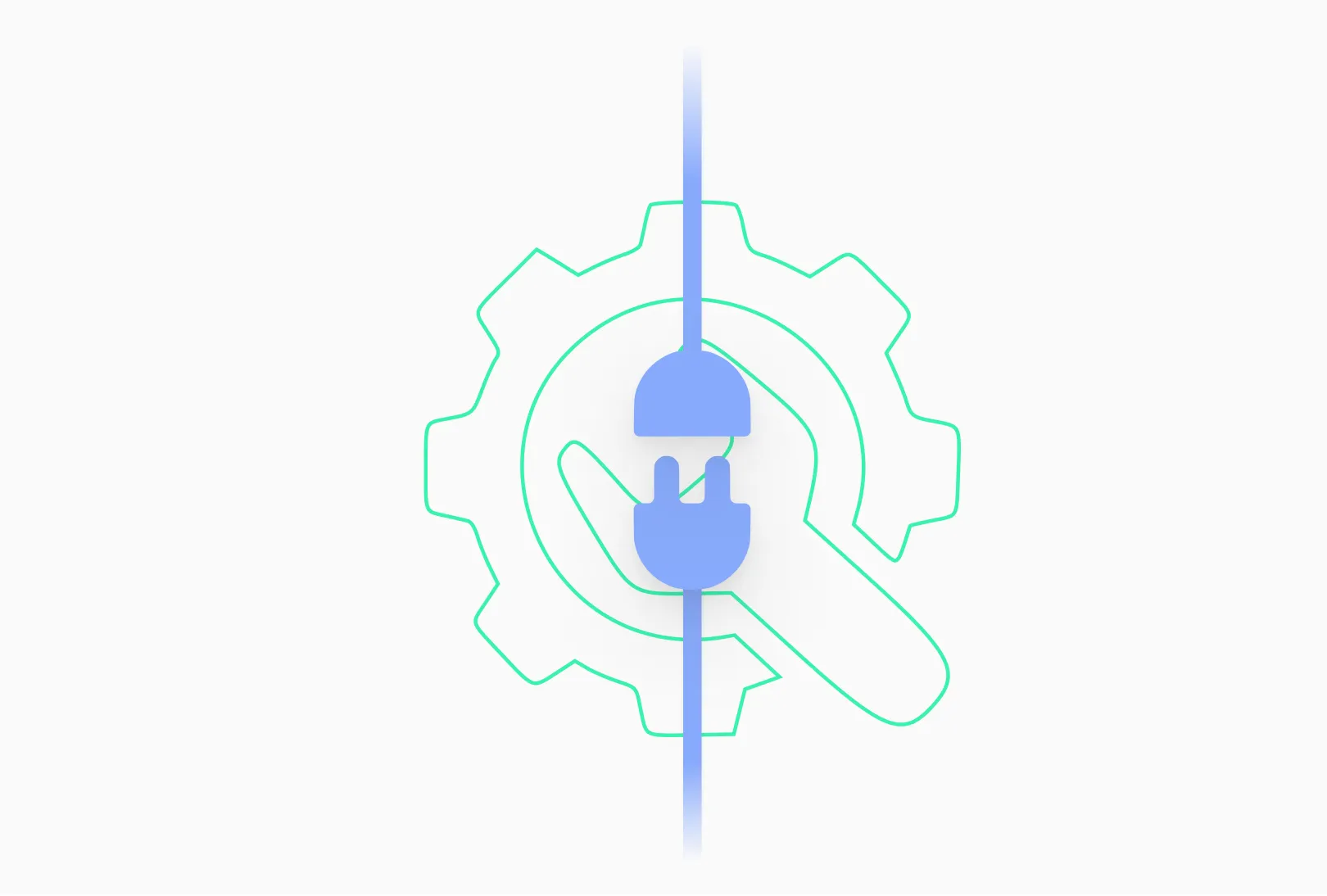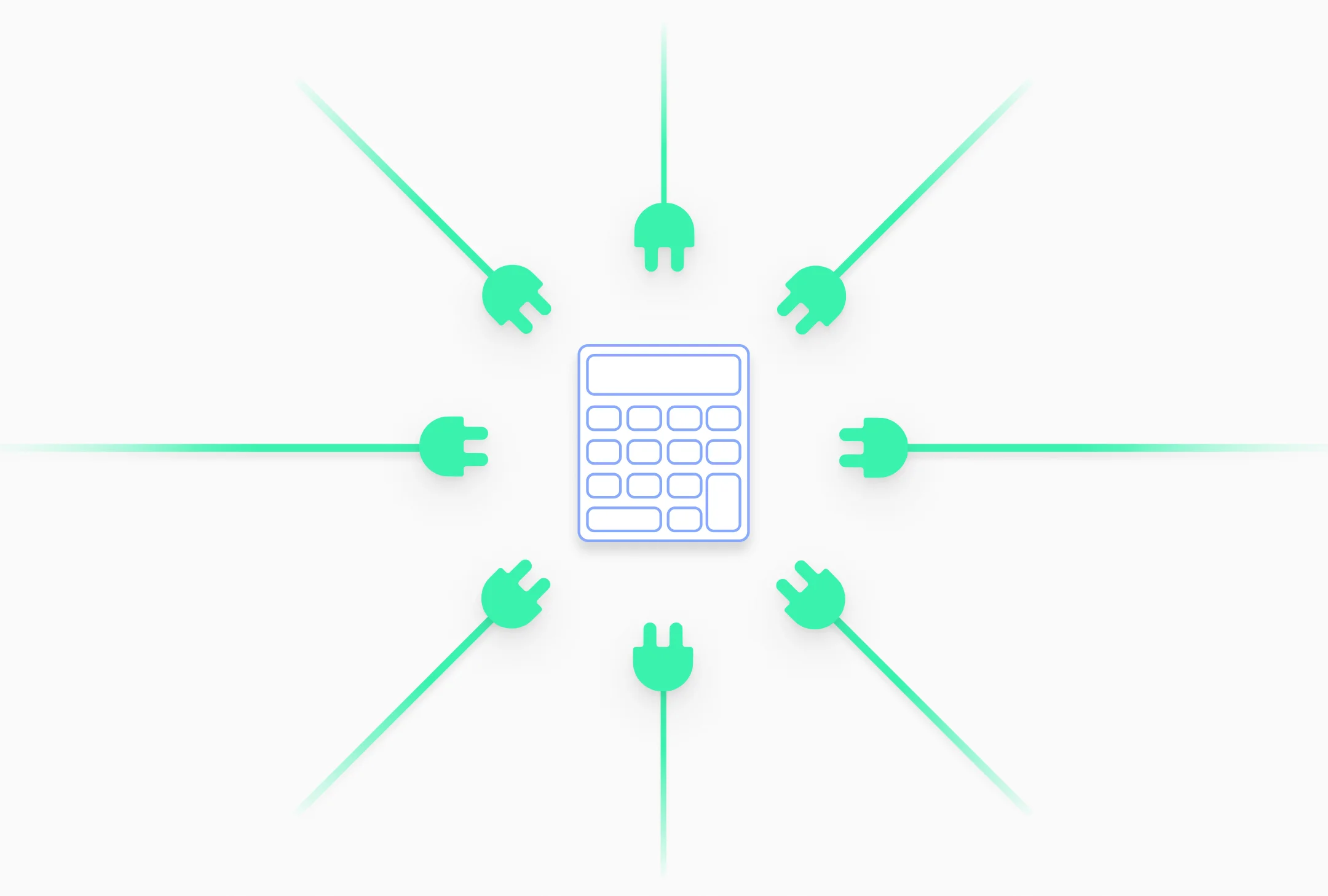Software integration is not an easy task, especially when it comes to B2B SaaS, where multiple stakeholders are often required for proper setup. Terms like API, credentials, and tokens can be completely unfamiliar to some non tech people.
The integration process is already challenging due to issues like poor documentation, difficulty finding credentials, and the need for multiple people to be involved. This becomes even more complicated when non-technical individuals are required to participate—for example, to input credentials. As a result, activating an integration can quickly turn into a headache.
Let’s look at a concrete, real-life example involving accounting automation:
A restaurateur wants to connect their POS system to their accounting software. The accountant manages the accounting software, while the restaurateur has the POS credentials. The accountant needs to provide approval and access, as well as configure taxes and accounts. You can imagine how this could become a hurdle for integration activation. The momentum will be lost, and the company won't improve its efficiency—unless the software uses a top-notch integration provider.
At Chift, one of our key objectives is to simplify the user journey when activating a connector. That’s why we developed the INVITATION FEATURE—a game changer for easier integration activation!
This feature allows users to invite another person into the activation process. It could be someone within the same company (for credentials and user access) or someone completely external, such as an accountant or an integrator.
Check out the video to see how it works:
Let’s illustrate this with some screenshots to give you an idea of what it looks like:

⇒ When you want to activate an integration, you have the option to invite an external user to your process.

⇒ The external user receives an email asking them to complete the integration.

⇒ By clicking on "complete the integration", the external user is redirected to the same page where he can complete the connection process.
⇒ The owner of the integrations receives a notification that the integration was completed.

⇒ An audit log is kept of all the actions performed by each user
We are very proud of this new feature, and we believe it will help many people ease the pain of activating an integration. It’s only one of the many features that we have in mind to help our users connect without losing their hair. Stay tuned for more.
If you want to know more about this feature, don’t hesitate to chat with us.
Thinking about expending through integrations? Book a Demo with our team!
.avif)

.webp)
.jpg)
.jpg)
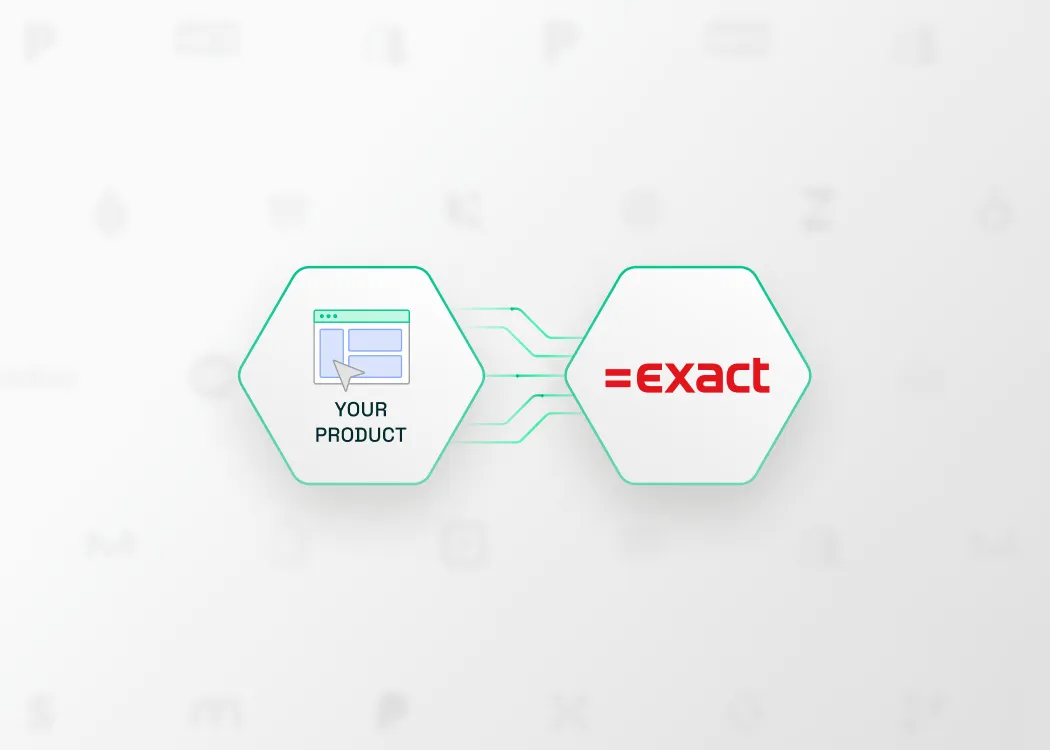
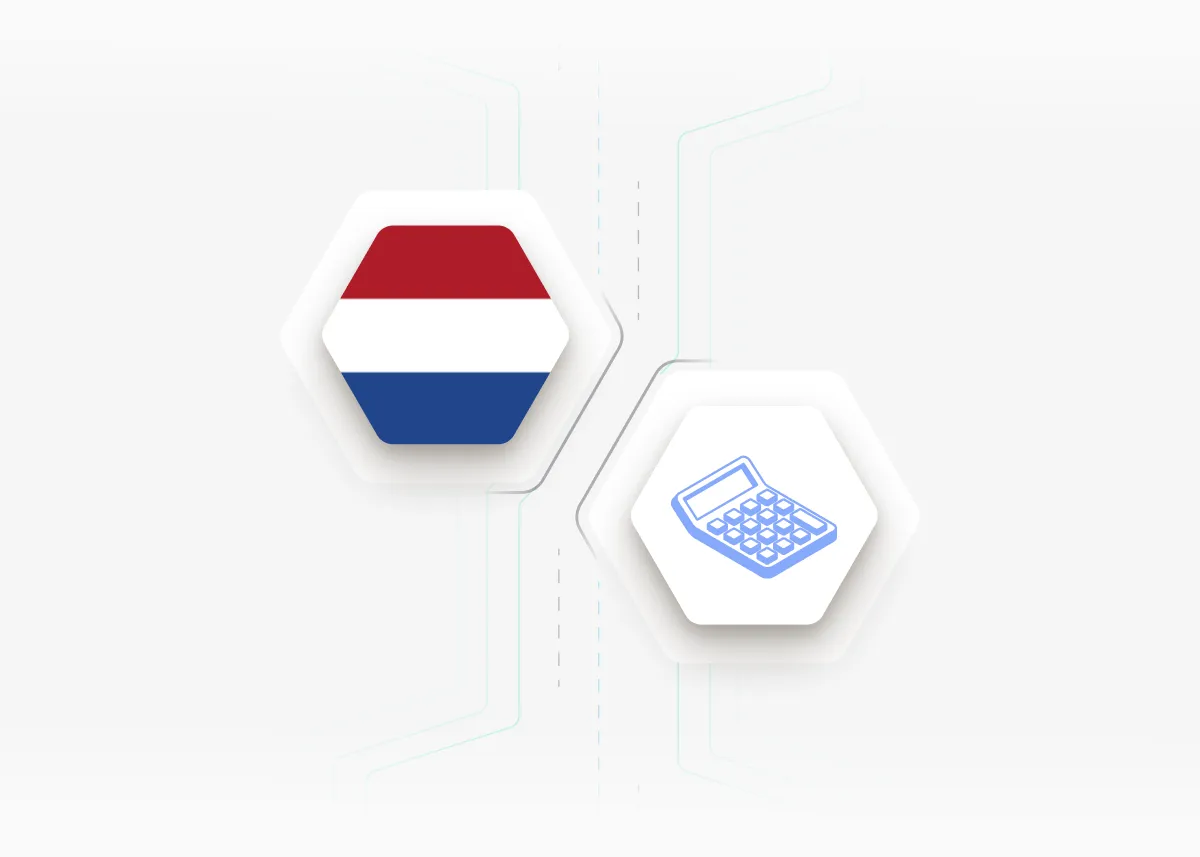

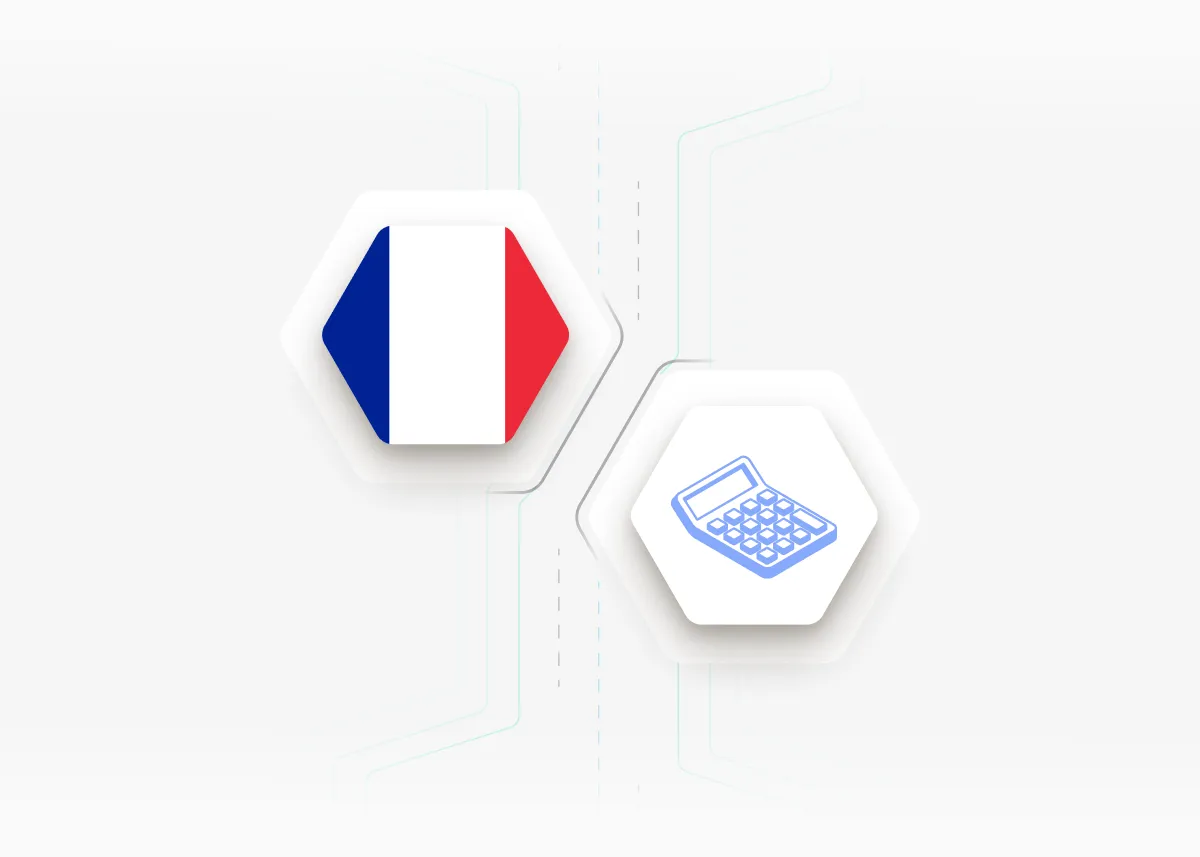


.webp)
.webp)
.webp)