QuickBooks Online is one of the most widely used cloud-based accounting solutions for small and medium-sized businesses. With millions of users in the World (primarily in North America), its robust feature set and developer-friendly ecosystem make it a go-to choice for building financial software integrations.
Integrating your product with the QuickBooks API allows you to:
- Automate invoicing workflows and accounting entries
- Sync financial data across platforms to power forecasting, reconciliation, and reporting features
- Minimize manual data entry and reduce errors through seamless synchronization
This guide covers how to set up your integration, best practices, and real-world use cases supported by Chift’s Unified Invoicing API.
What is the QuickBooks API?
QuickBooks offers a comprehensive REST API, with two main interfaces:
- QuickBooks Online Accounting API – used to access core accounting and invoicing functionalities
- QuickBooks Payments API – for managing payment processing (not used in Chift’s connector)
The Accounting API is built on REST architecture and uses OAuth 2.0 for authentication. It returns JSON responses and even supports SQL-like queries with QuickBooks-specific syntax, simplifying data retrieval.
All integrations are performed against the company’s Realm ID (Company ID) and secured using short-lived access tokens (1-hour) and refresh tokens (valid for 100 days). A sandbox environment is also available for safe testing.
QuickBooks is natively supported by Chift’s Unified Invoicing API, allowing you to connect once and interact with multiple accounting and invoicing platforms through a single integration.
[[cta_unified_invoicing]]
Examples of QuickBooks API integration use cases
Connecting QuickBooks through Chift’s Unified Invoicing API opens the door to several impactful use cases for software vendors across all financial software categories:
Pull AR invoices to power financial forecasts in real time in cashflow management software
Import AR invoice data from QuickBooks to fuel real-time cashflow projections in forecasting platforms, helping users make smarter, faster financial decisions.

Evaluating loan eligibility for lending platforms
Lending platforms can use invoice data pulled from QuickBooks to evaluate business health and determine loan eligibility in seconds.

Explore more real-world examples on our Case studies page.
How to connect to QuickBooks
To integrate with the QuickBooks API, follow these key steps:
- Create an Intuit Developer account and register your app
- Generate a Client ID and Client Secret from your app’s dashboard
- Set the redirect URI and select the appropriate scope (e.g. %%com.intuit.quickbooks.accounting%%)
- Use OAuth 2.0 authorization code flow to obtain an access token and a refresh token
- Store your Company ID (Realm ID) and use it in every API request
- Set up automatic token refresh, since access tokens expire every hour
Chift’s Unified Invoicing API handles much of this complexity for you — so you can focus on your product, not on managing authentication.
Best practices for QuickBooks API integration
For a successful and long-lasting integration, we recommend the following:
- Implement proactive token refresh logic — refresh tokens every 30–60 minutes to ensure seamless access
- Batch operations — process multiple entities in one request to reduce API usage
- Respect pagination and handle large datasets efficiently
- Cache results where possible to reduce load and avoid hitting rate limits
- Use a dedicated QuickBooks user for the integration to improve access control and credential management
- Log and handle throttling — use exponential backoff to manage rate-limited responses gracefully
One Unified Invoicing API for QuickBooks, Sage, Pennylane, and more
With Chift’s Unified Invoicing API, you can connect your application to QuickBooks and other leading invoicing software (Hubspot, Odoo, Qonto, Zoho, etc) using a single, standardized integration. This unified approach reduces development time and long-term maintenance while accelerating your go-to-market.

What is the API rate limit on QuickBooks?
QuickBooks applies rate limits, but exact thresholds aren’t publicly documented. Throttling can occur during periods of high usage, so be sure to implement retry logic with exponential backoff.
Does QuickBooks Online have an API?
Yes. QuickBooks Online offers a powerful REST API with support for core accounting functions, invoicing, and reporting. It uses OAuth 2.0 for authentication and includes a sandbox environment for testing.
Is QuickBooks API free?
Yes. QuickBooks API access is free for developers. There are no charges for API usage. Only a standard QuickBooks subscription is required for the end user. The sandbox is also available at no cost.
Does QuickBooks have open APIs?
Absolutely. QuickBooks provides well-documented, publicly accessible REST APIs, secured with OAuth 2.0. The developer ecosystem includes SDKs for multiple languages and an active community for support.

.webp)
.webp)
.webp)


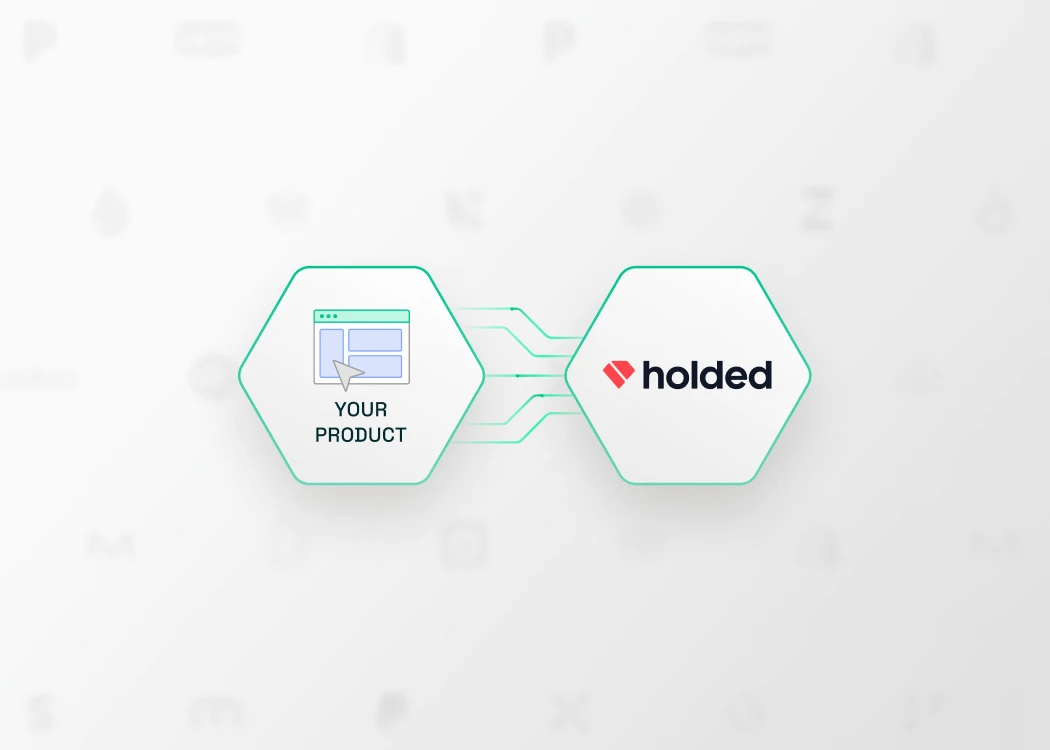

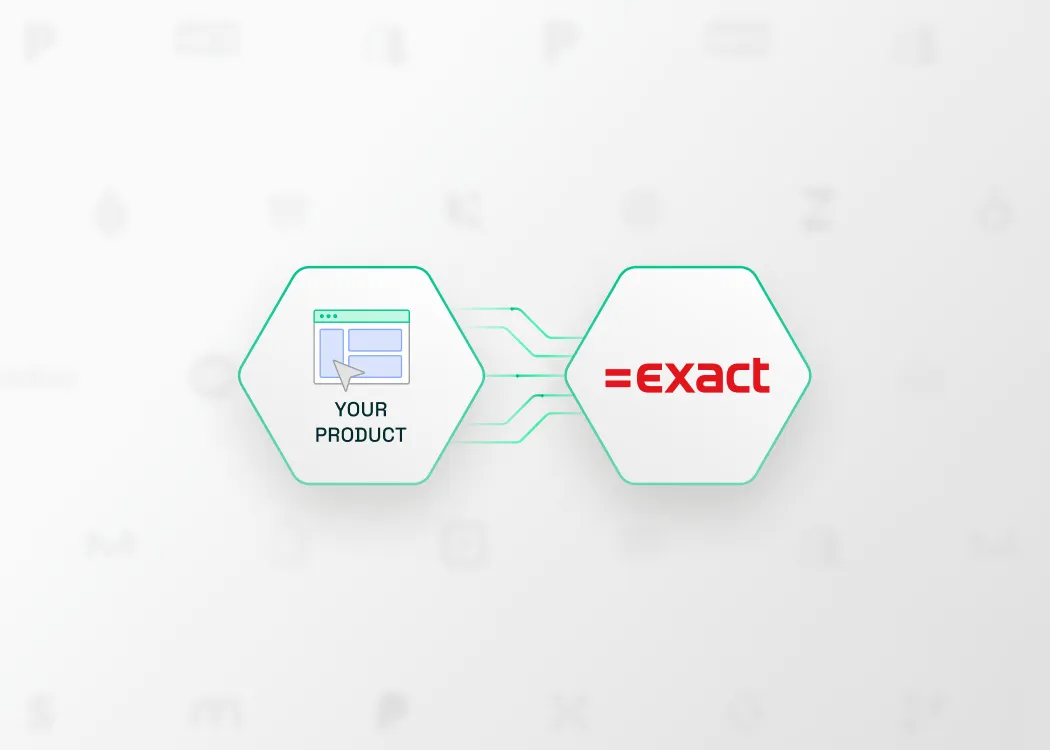
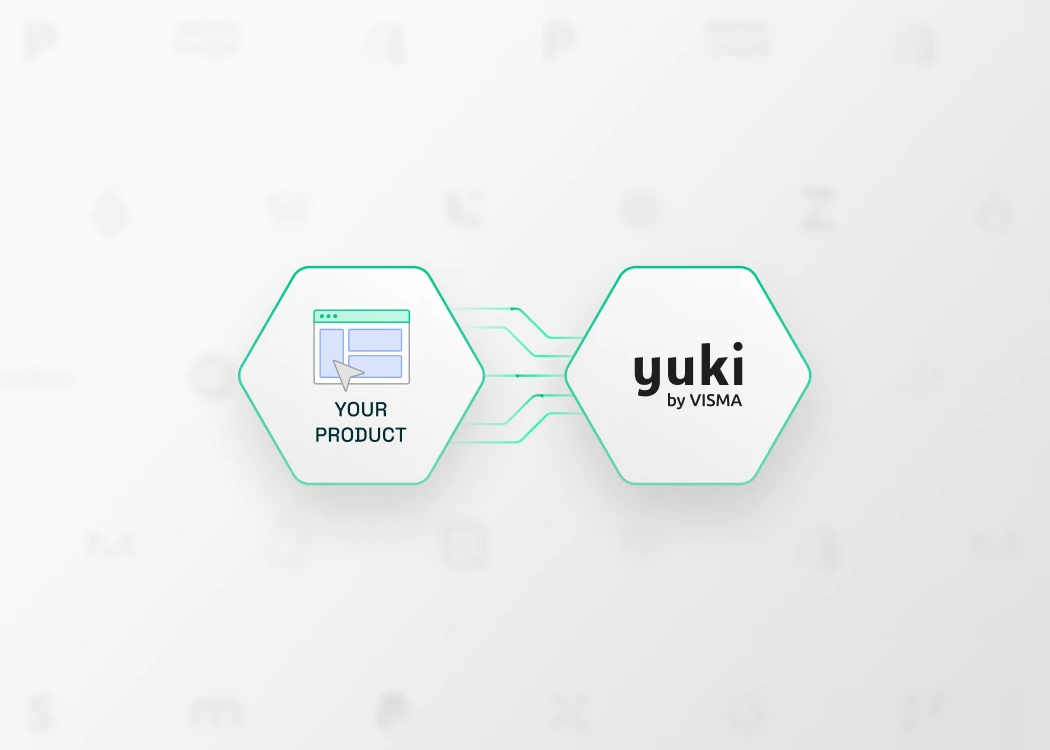
.webp)




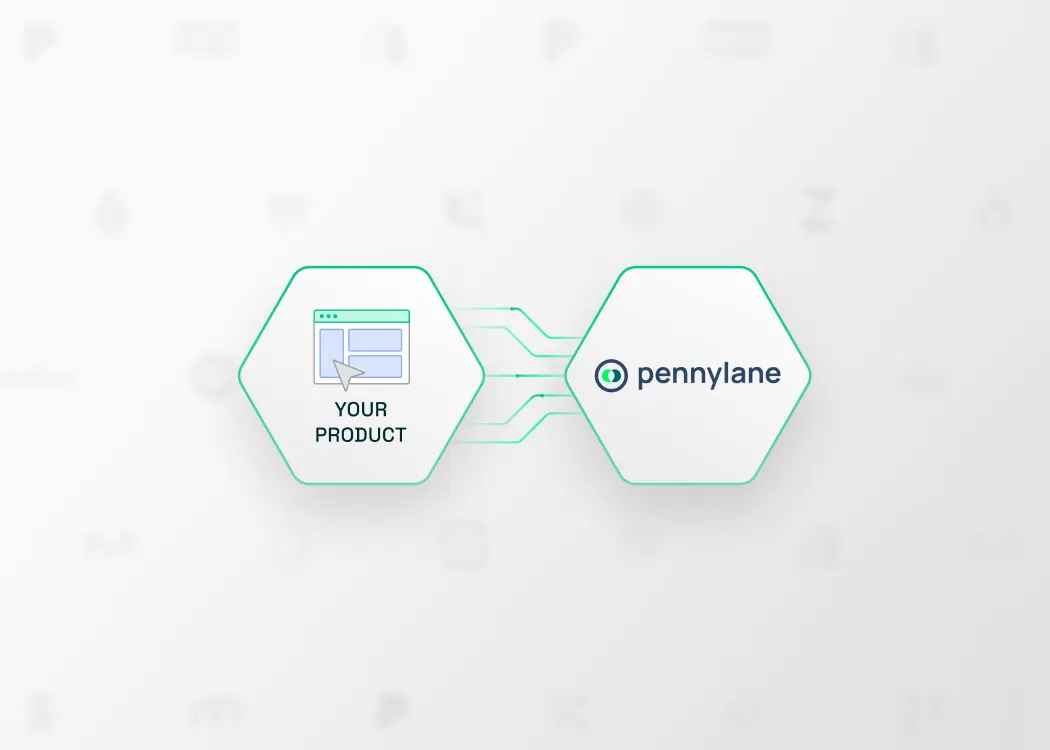
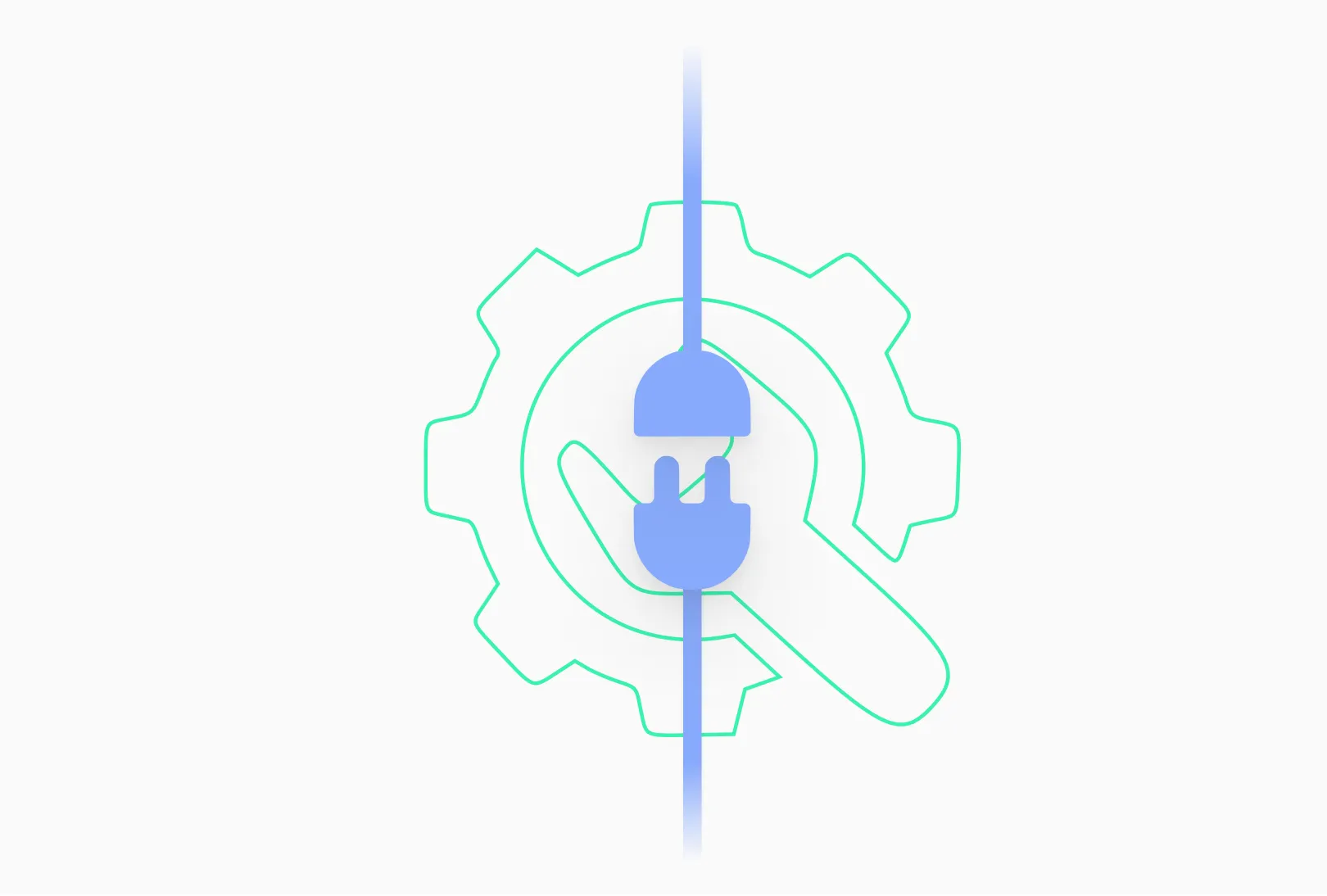

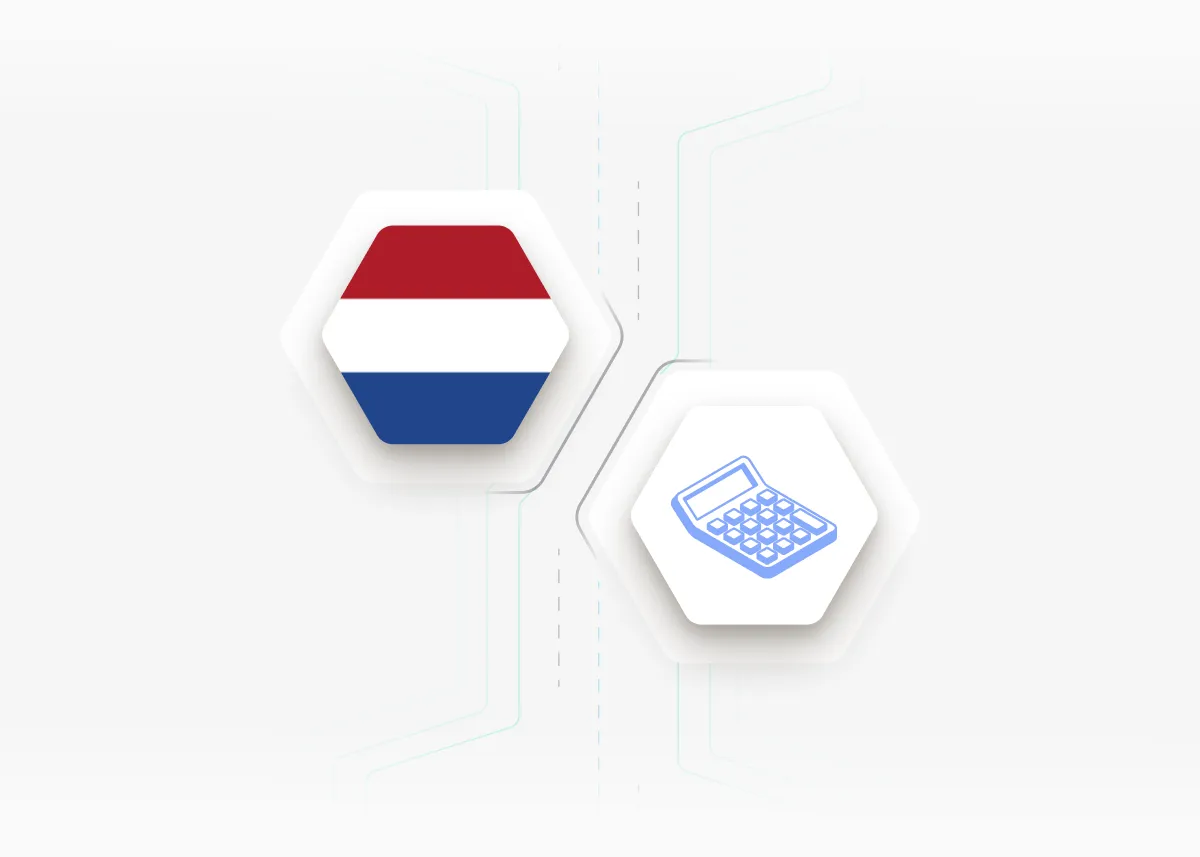

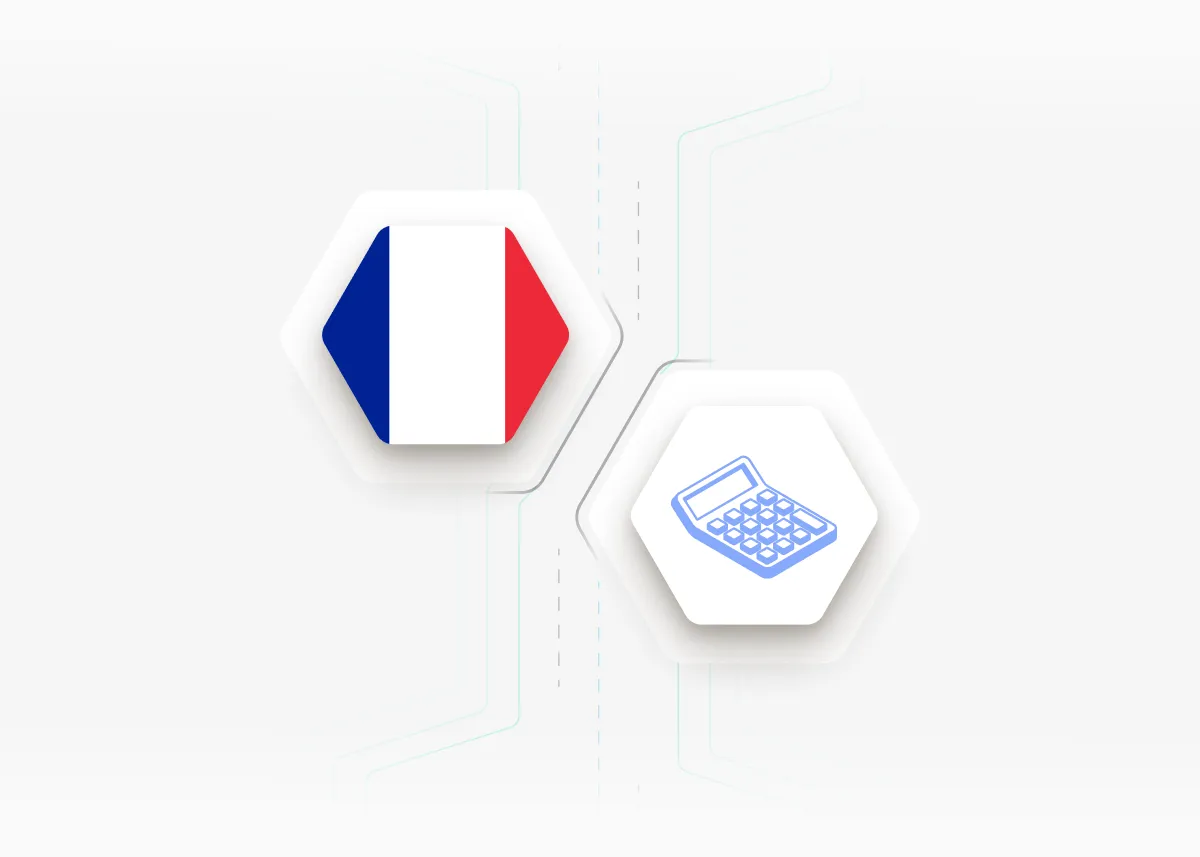







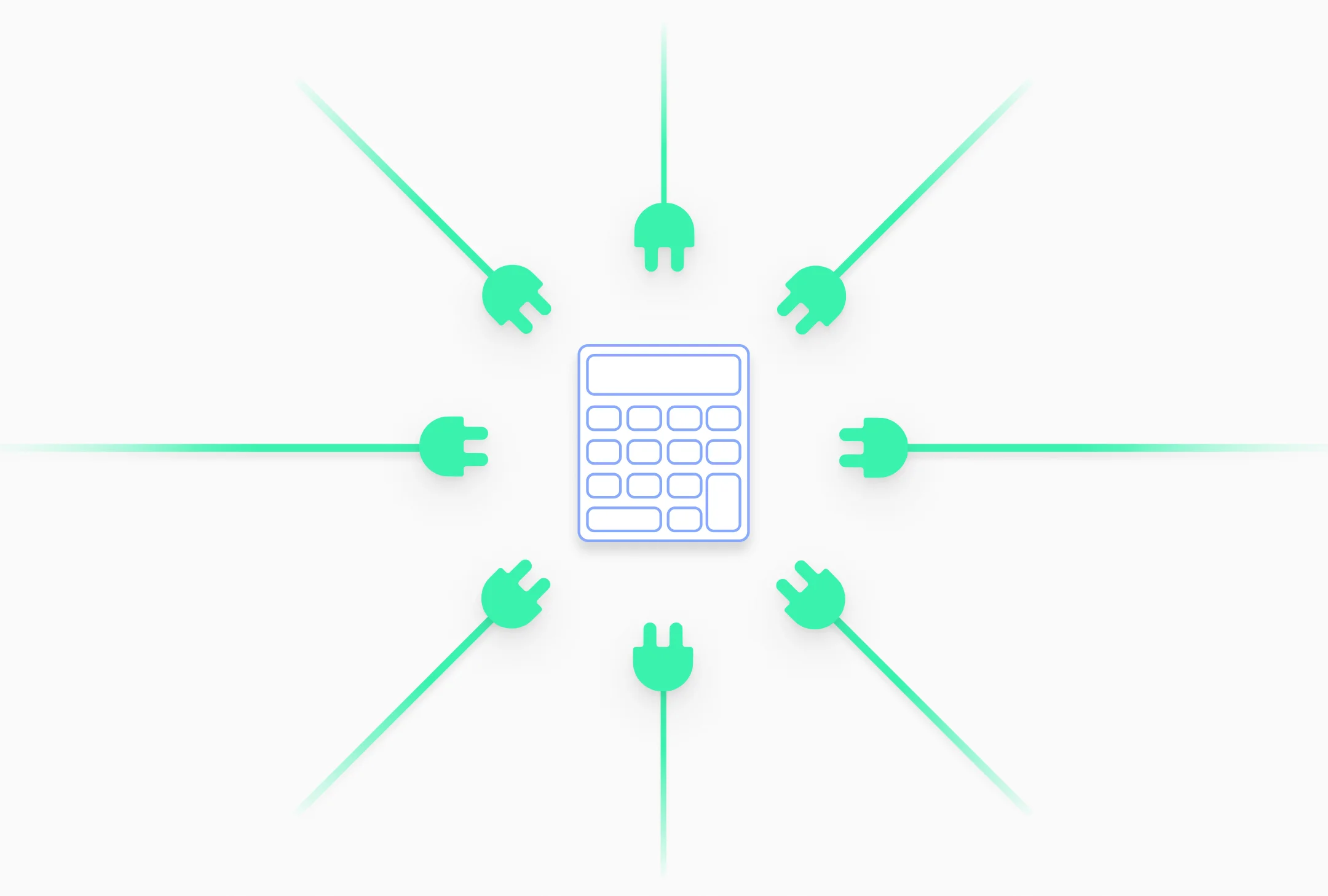
.avif)



