HubSpot is a leading CRM and marketing automation platform that helps businesses manage sales, customer service, and marketing campaigns from a centralized system. Thanks to its flexible and powerful REST API, HubSpot allows software providers to build seamless integrations to synchronize customer and invoicing data.
Offering a HubSpot API integration allows you to:
- Setup automated processes for your users
- Pull invoicing and customer data into your software for synchronisation or offer features such as accounting automation
- Enhance overall accuracy by reducing the risk of error associated with manual entries
This guide covers all the essentials for integrating with the HubSpot API, including best practices, API specifics, and use-case examples.
What is the HubSpot API?
The HubSpot API is a RESTful API that allows you to pull and push data across various CRM and sales objects. You can interact with data models such as contacts, companies, and more.
HubSpot is available as a connector through Chift’s Unified Invoicing & CRM API, which enables you to connect to HubSpot and other major European CRM and invoicing platforms with a single integration.
[[cta_unified_invoicing]]
Examples of HubSpot API integration use cases
Connecting HubSpot through Chift’s Unified Invoicing & CRM API opens the door to several impactful use cases for software vendors across all financial software categories:
Synchronize AR invoices (with attachments) and clients with accounting software
Automatically synchronize HubSpot's AR invoices—including line items, taxes, and attachments—alongside customer data with external accounting tools, ensuring consistent and comprehensive financial records.

Pull AR invoices to power financial forecasts in real time in cashflow management software
Import AR invoice data from HubSpot to fuel real-time cashflow projections in forecasting platforms, helping users make smarter, faster financial decisions.

Evaluating loan eligibility for lending platforms
Lending platforms can use invoice data pulled from HubSpot to evaluate business health and determine loan eligibility in seconds.

Explore more real-world examples on our Chift customer cases page.
Getting you started with your HubSpot API integration
To connect to the HubSpot API, you will use OAuth 2.0. Here’s what you need to know:
- Carefully configure the OAuth scopes to ensure your application can access the necessary objects and perform both read and write operations.
- Common scopes include:
%%crm.objects.contacts.read%%,%%crm.objects.deals.write%%,%%crm.objects.invoices.read%%, etc.
You can find more setup details and the latest scope list in HubSpot’s official documentation.
Related: Building your own integration vs using a Unified API with HubSpot as an example!
Our recommendations for integrating with HubSpot
Here are some tips to help you experience a smoother integration setup with HubSpot's API
- Pay attention to OAuth scopes: Missing or misconfigured scopes can limit your ability to pull or push data. Always confirm you’ve enabled the appropriate ones.
- Use the Associations Bulk endpoint: HubSpot’s CRM objects are often linked to others. For example, when retrieving an invoice, you can use this endpoint to fetch all related line items and taxes in one go.
- Leverage filtering: HubSpot offers advanced filtering options that allow you to retrieve only relevant data, improving performance and reducing API usage.
Integrate with HubSpot and other popular CRMs software through a single Unified CRM and Invoicing API
Chift’s Unified Invoicing/CRM API provides a single integration point to connect with a growing number of CRM and invoicing platforms, including HubSpot. Other supported connectors include Chargebee, Harvest, Axonaut, Paypal, Qonto, QuickBooks, Sage 100 Gestion Commerciale, Teamleader, Zoho, and more.

Adopting Chift’s Unified APIs simplifies your development, eliminates integration maintenance, and allows you to scale quickly across markets.
Want to explore how Chift can help you integrate with HubSpot? Contact our team for a personalized demo!
HubSpot API integration FAQ
What HubSpot endpoints are accessible?
Integrating with HubSpot gives you access to multiple data models to push or pull information. For example:
- Contacts
%%/contacts%% - Invoices
%%/invoices%%- Note that invoices are not present in HubSpot and represented as ‘opportunities’ - Opportunities
%%/opportunities%% - Taxes
%%/taxes%% - Products
%%/products%%
Consult our HubSpot API documentation for a list of all the available endpoints.
What are HubSpot API rate limits?
HubSpot applies rate limits based on your subscription plan:
- Free & Starter Plans: 100 requests per 10 seconds, up to 250,000 requests/day/account.
- Professional Plan: 190 requests per 10 seconds, up to 625,000 requests/day/account.
- Enterprise Plan: 190 requests per 10 seconds, up to 1,000,000 requests/day/account.
You may also purchase API Limit Increase Add-ons to scale further (up to 2 additional add-ons). For details, visit HubSpot rate limits.

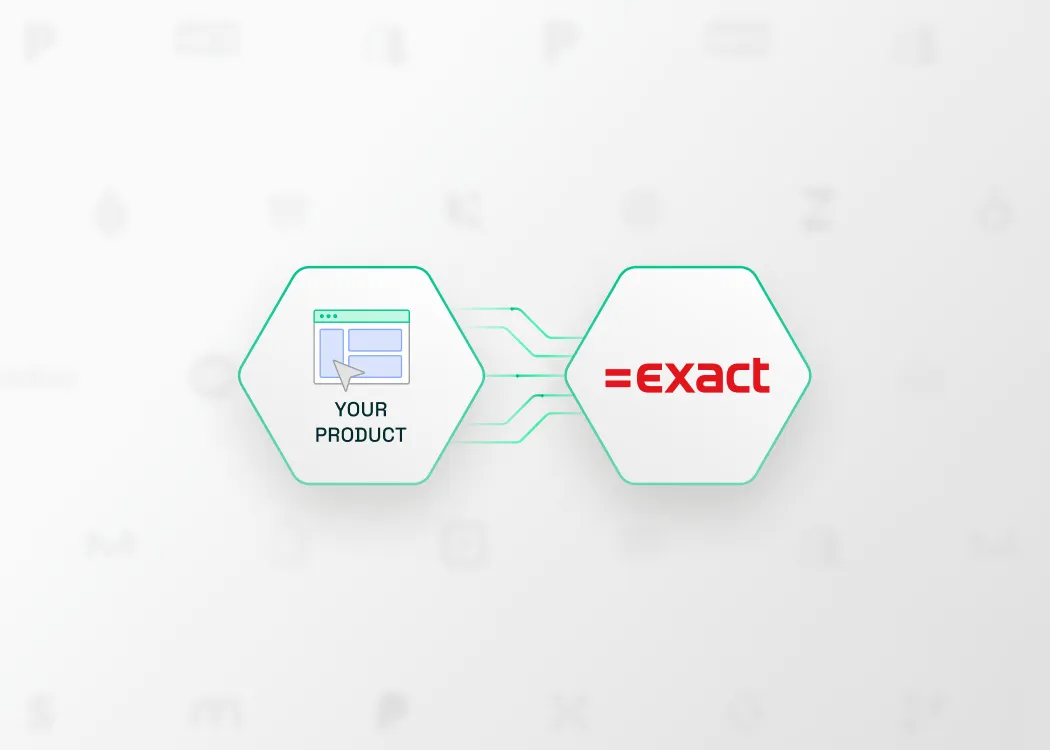
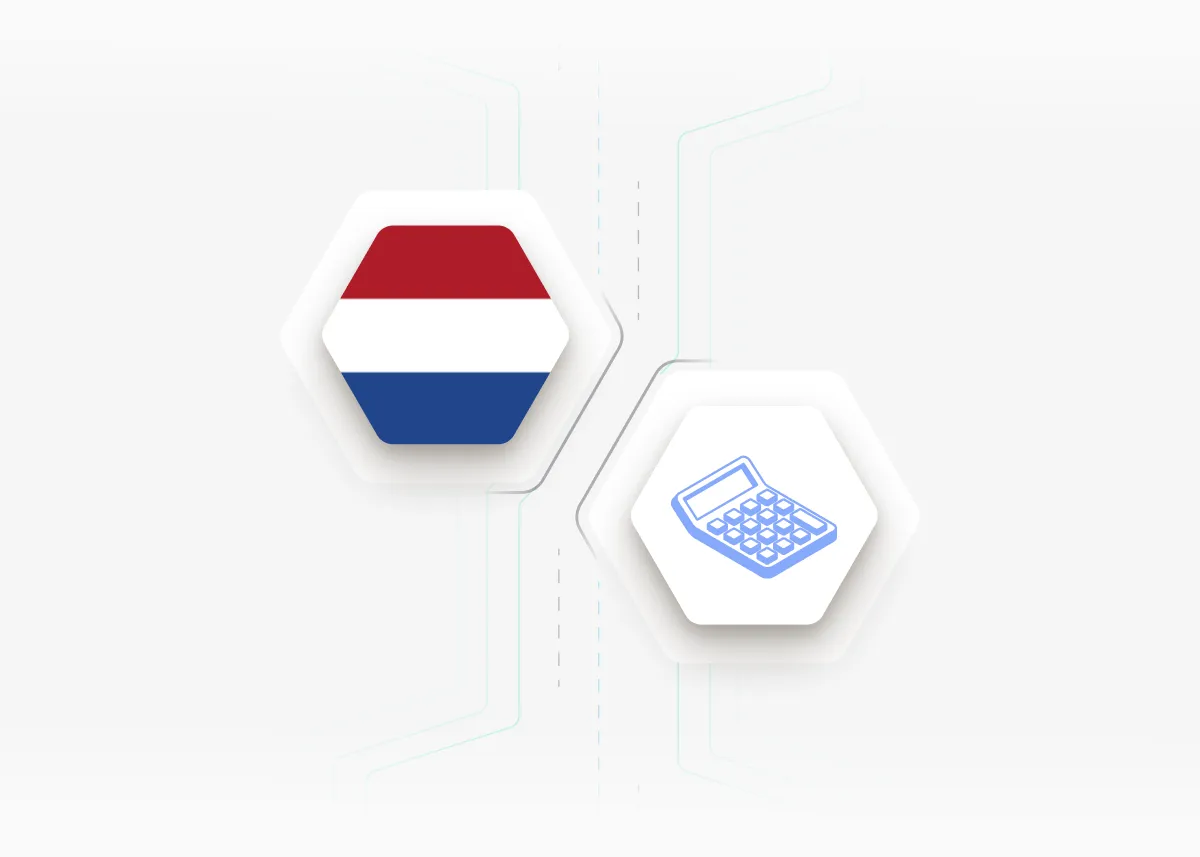

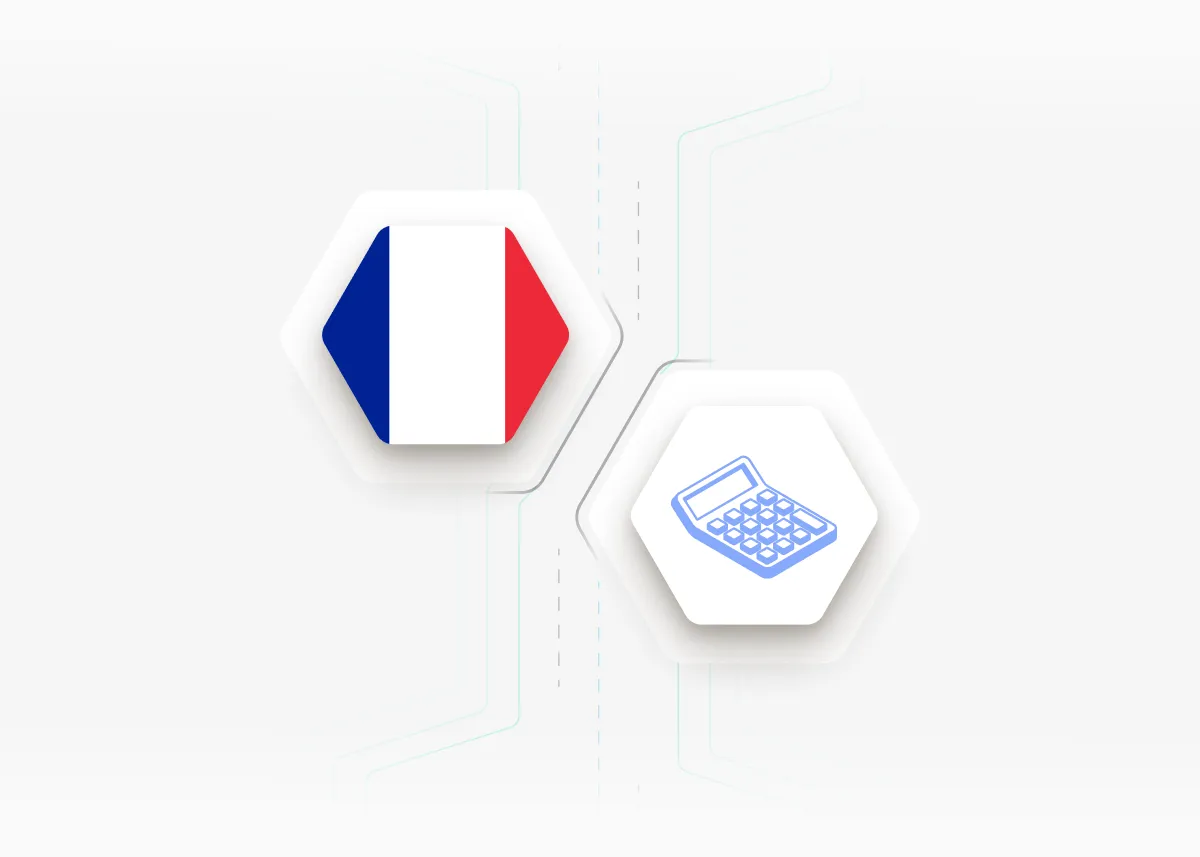
.jpg)


.webp)
.webp)
.webp)
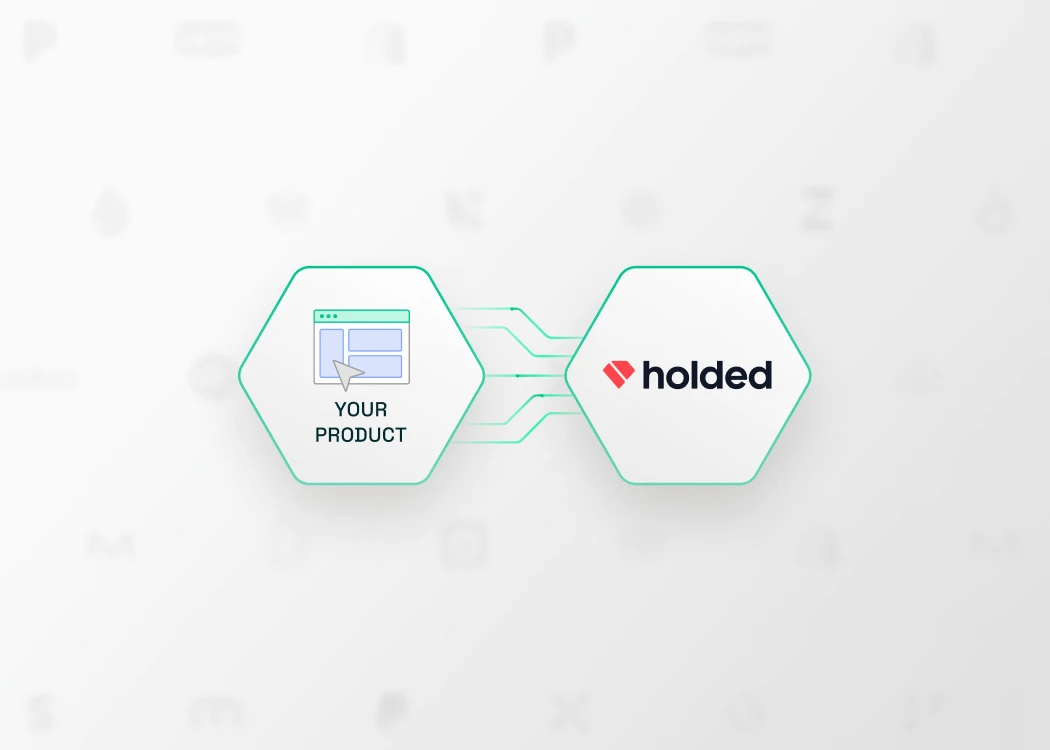


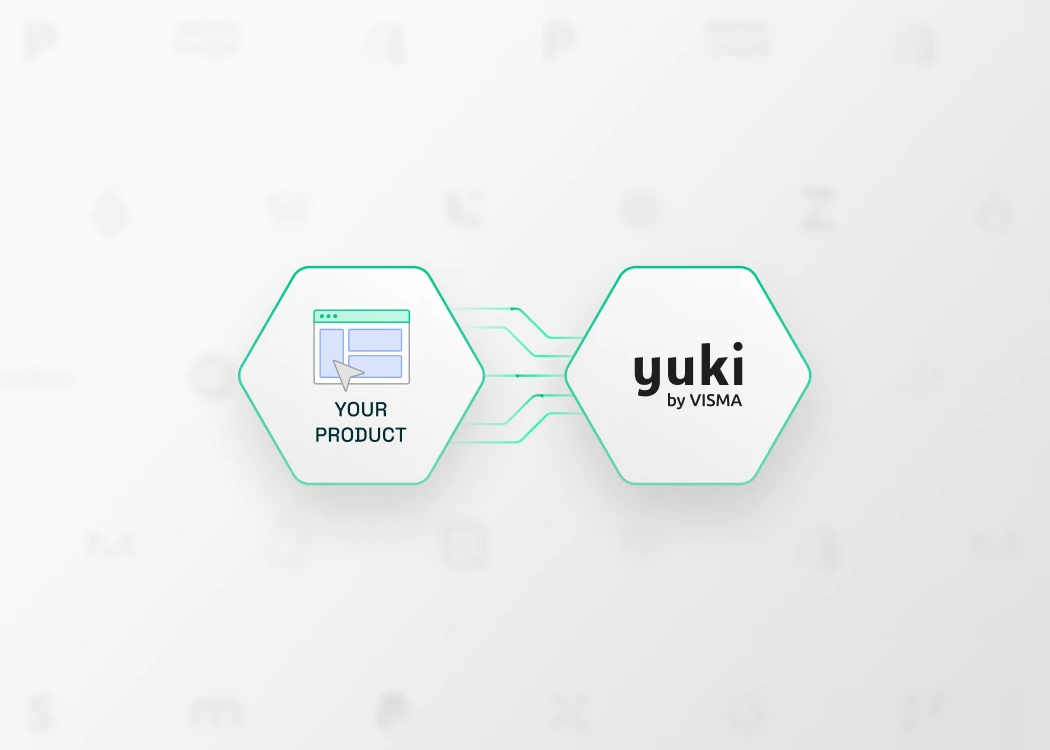

.webp)




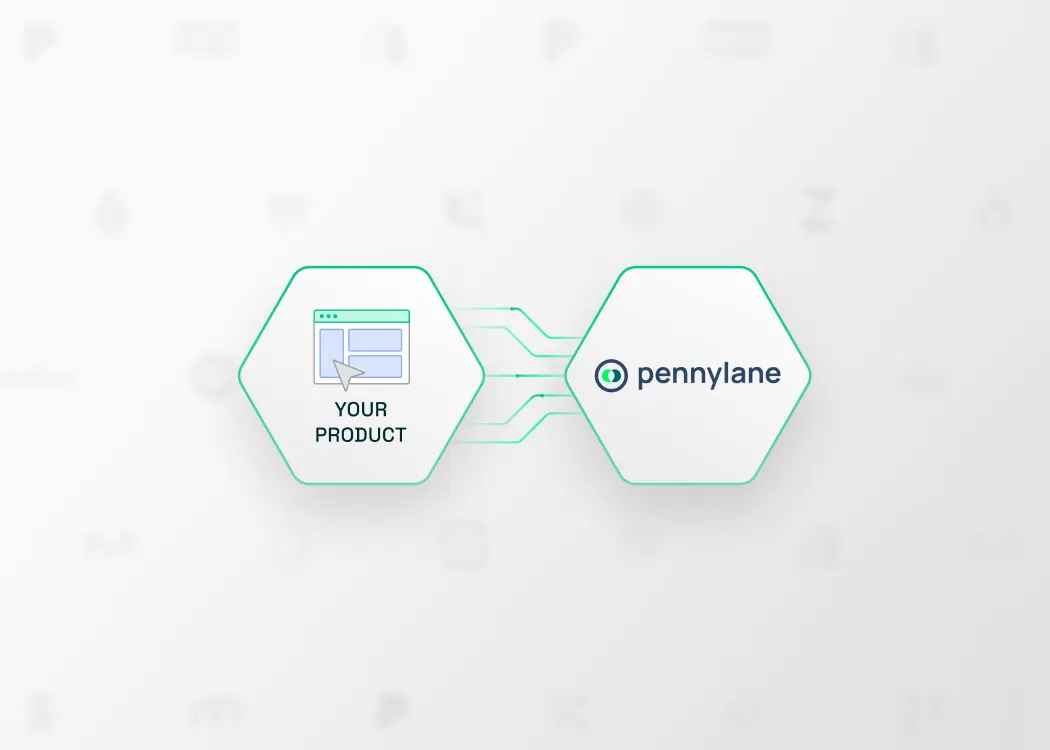
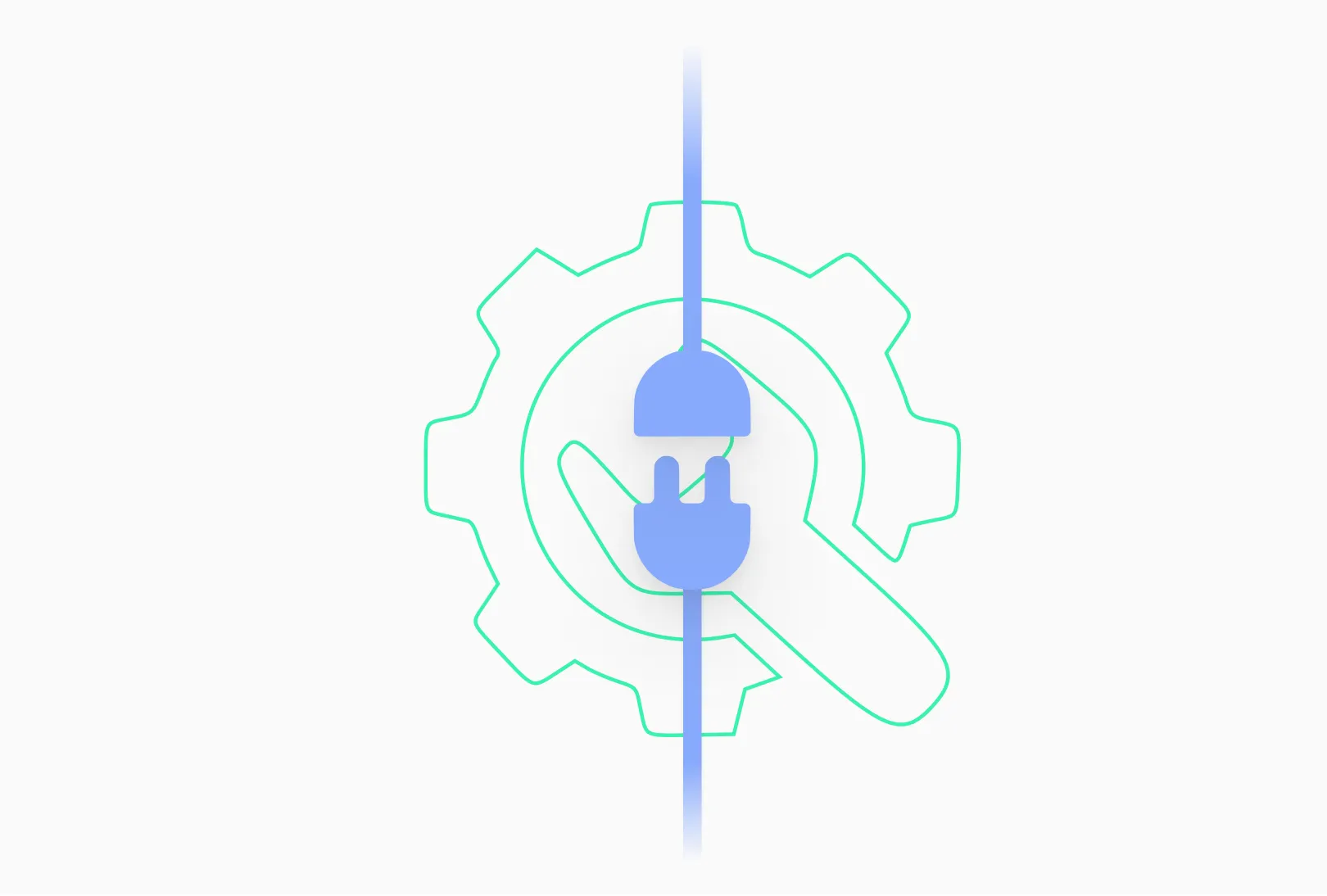







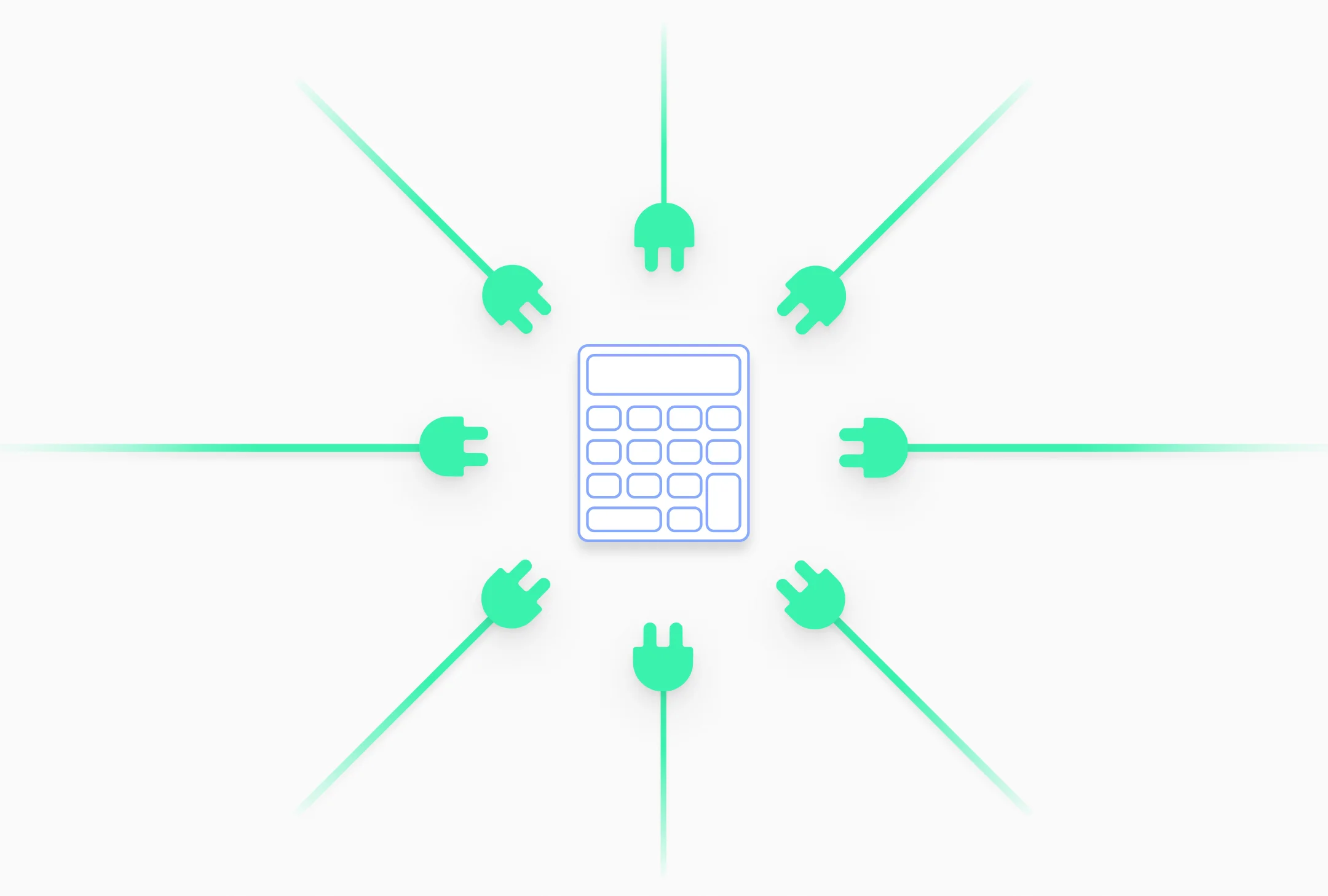
.avif)



