WooCommerce is a widely adopted open-source ecommerce platform built on WordPress, powering millions of online shops globally. Its extensibility and strong developer community make it a favorite among merchants looking for customization and scalability.
By integrating with the WooCommerce API, your application can:
- Automate workflows like syncing orders, and customer records.
- Pull ecommerce data to support features like billing, forecasting, or CRM
- Reduce manual input and associated errors by ensuring data consistency
This guide walks through the basics of setting up the integration, key technical practices, and common use cases in the real world.
What is the WooCommerce API?
WooCommerce offers a full-featured REST API that allows secure access to key store entities such as:
- Products
- Orders
- Customers
- Coupons
- Product categories
The API is versioned and follows REST conventions, making it easy to build integrations using standard HTTP methods. You’ll be working with endpoints like for example %%https://yourstore.com/wp-json/wc/v3/%% which is the WooCommerce store domain.
This structure consists of the WordPress base namespace (/wp-json/) and the WooCommerce namespace (/wc/v3/) of which the latest version is v3.
WooCommerce is fully supported by Chift’s Unified Ecommerce API, which lets you, in a single integration, connect with multiple platforms like WooCommerce, PrestaShop and Shopify, all through a single, normalized interface.
[[cta_unified_ecommerce]]
Examples of WooCommerce API integration use cases?
Integrating with WooCommerce can expand the functionalities of your product and drastically improve the experience for your users. Here are a few ways our clients are leveraging connectivity with WooCommerce.
Synchronize ecommerce orders and clients with accounting software - Sage Génération Experts
Sage Génération Experts uses Chift to automatically sync WooCommerce orders and customer details and power its accounting features.

Pull orders and client data into an invoicing software
With Chift’s Unified Ecommerce API, you can easily retrieve WooCommerce orders and customer data and send them into your CRM or invoicing software to enable sales tracking, customer lifecycle management, or billing automation.

Explore more use cases on our Chift case studies page.
How to connect to WooCommerce
To set up a WooCommerce integration, you’ll need three elements:
- The base URL of the WooCommerce (WordPress) site
- A consumer key and consumer secret pair generated from the WooCommerce admin panel
- API access must be enabled in WooCommerce settings
The API uses basic authentication with the consumer key/secret passed as credentials in each request.
Our recommendations for integrating with WooCommerce
To ensure optimal performance and security, we recommend:
- Only request the scopes you need — limit access to the necessary endpoints
- Never expose or hard-code API credentials — always store them securely
- Use caching — reduce unnecessary API requests and improve performance
- Test on staging environments first to avoid disruptions on live stores
One Unified Ecommerce API for WooCommerce, Shopify, PrestaShop, and more
Chift’s Unified Ecommerce API lets you connect your software to WooCommerce and other ecommerce platforms with a single integration. This unified approach reduces complexity, simplifies data mapping, and helps you scale faster.

Want to simplify your ecommerce connectivity? Book a demo with our team today.
WooCommerce API – Frequently Asked Questions
Does WooCommerce have a REST API?
Yes. WooCommerce’s API follows a RESTful architecture and supports standard HTTP methods (%%GET%%, %%POST%%, %%PUT%%, %%DELETE%%).
What WooCommerce endpoints are accessible?
Chift’s WooCommerce connector gives you access to a wide array of endpoints, including:
- Locations
%%/locations%% - Orders
%%/orders%% - Products
%%/products%% - Taxes
%%/taxes%% - Product categories
%%/product-categories%%
See the full list of endpoints in our WooCommerce API documentation.
Does WooCommerce have API rate limits?
There are no hard limits imposed by WooCommerce, but best practice is to cache results and avoid spamming the server with excessive requests.

.jpg)
.jpg)
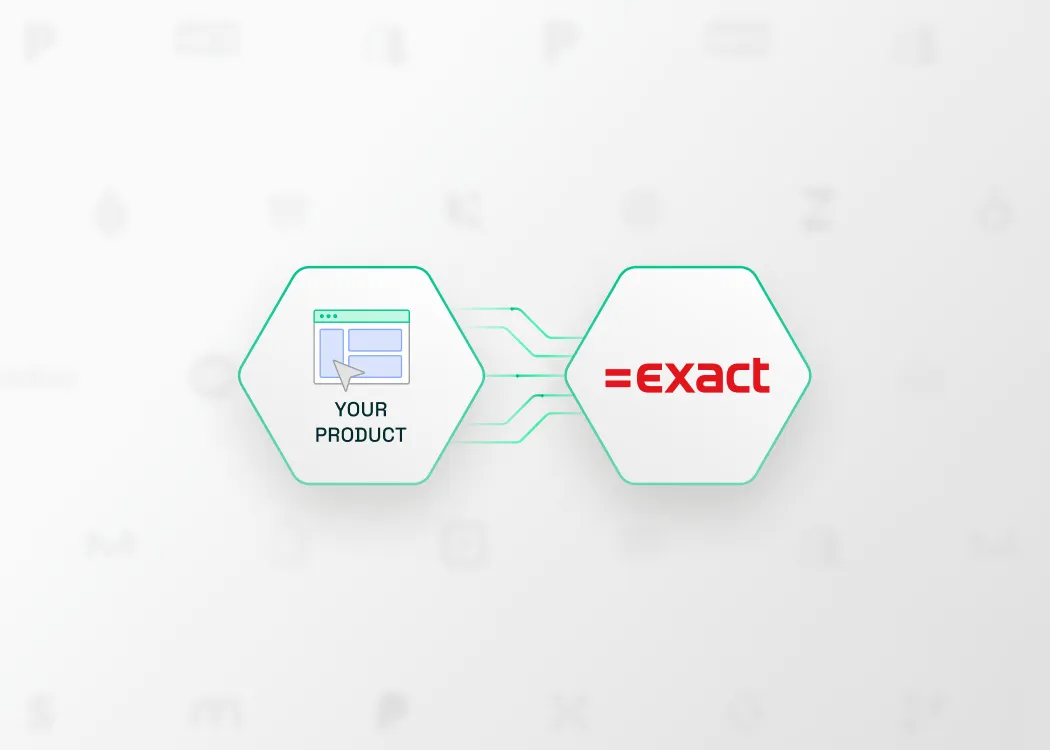
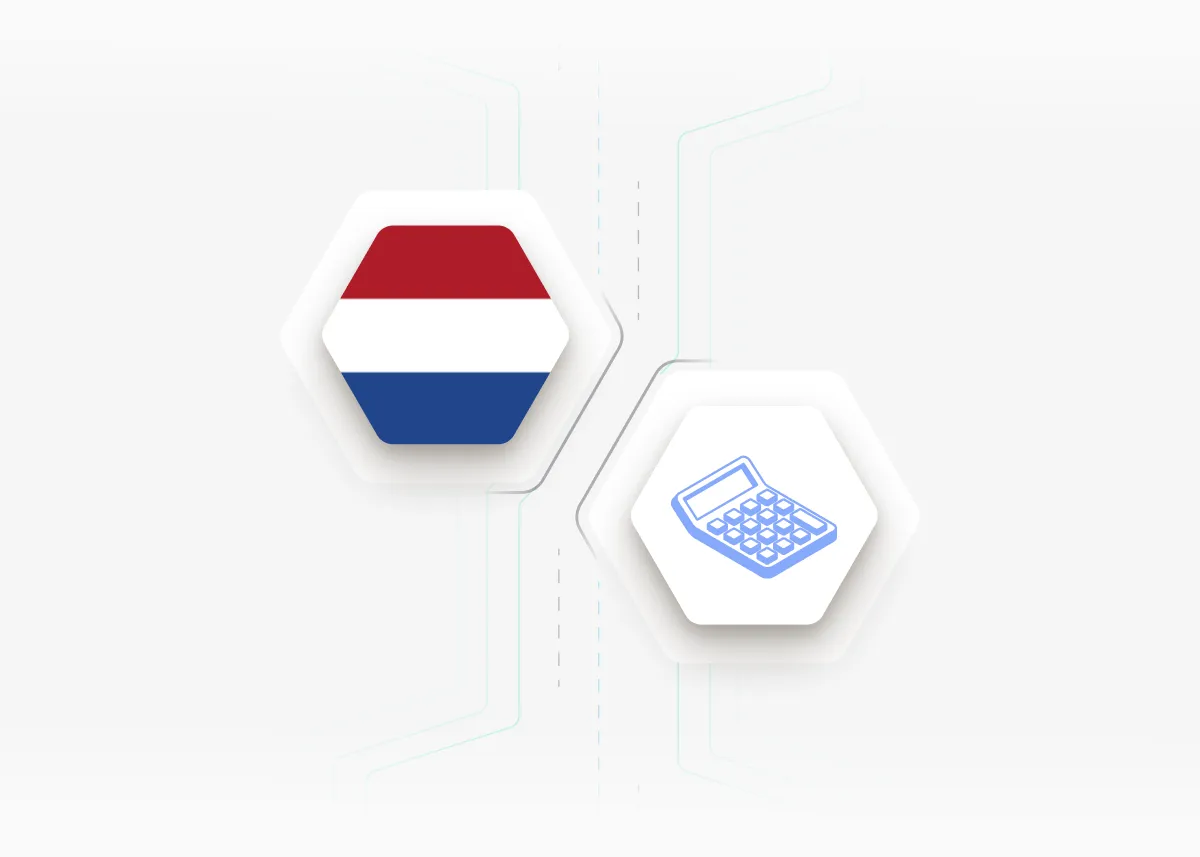

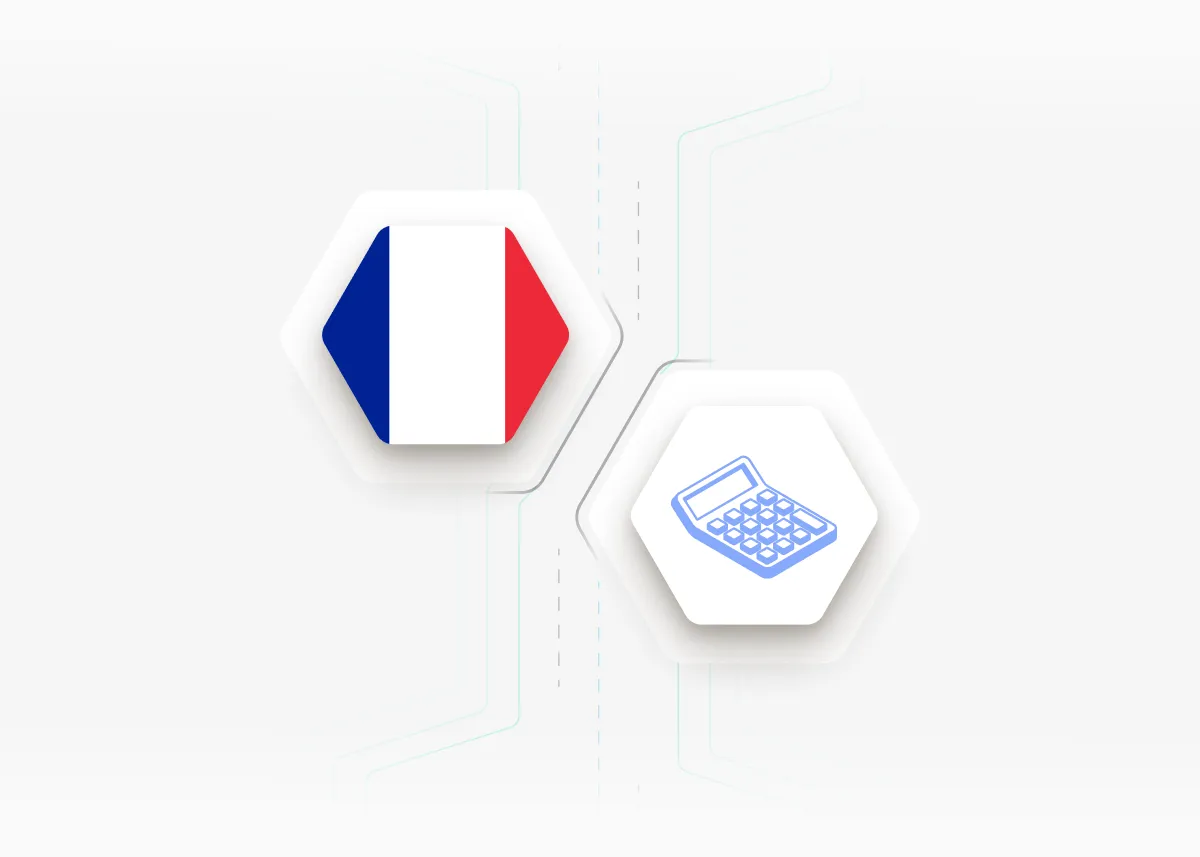


.webp)
.webp)
.webp)
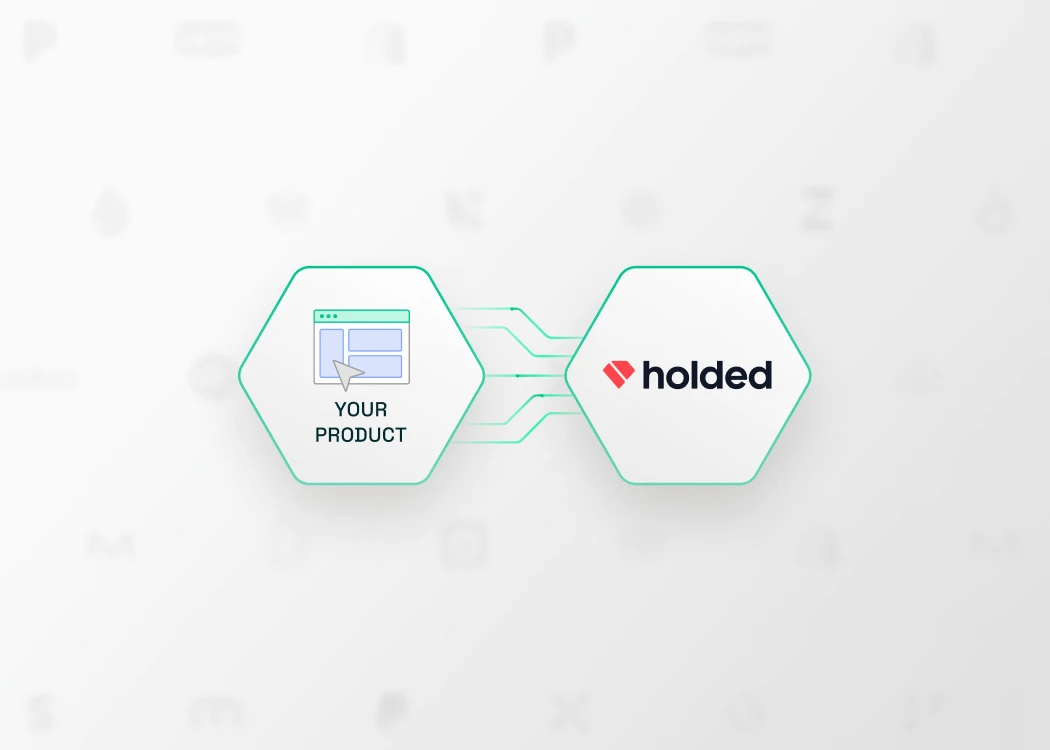


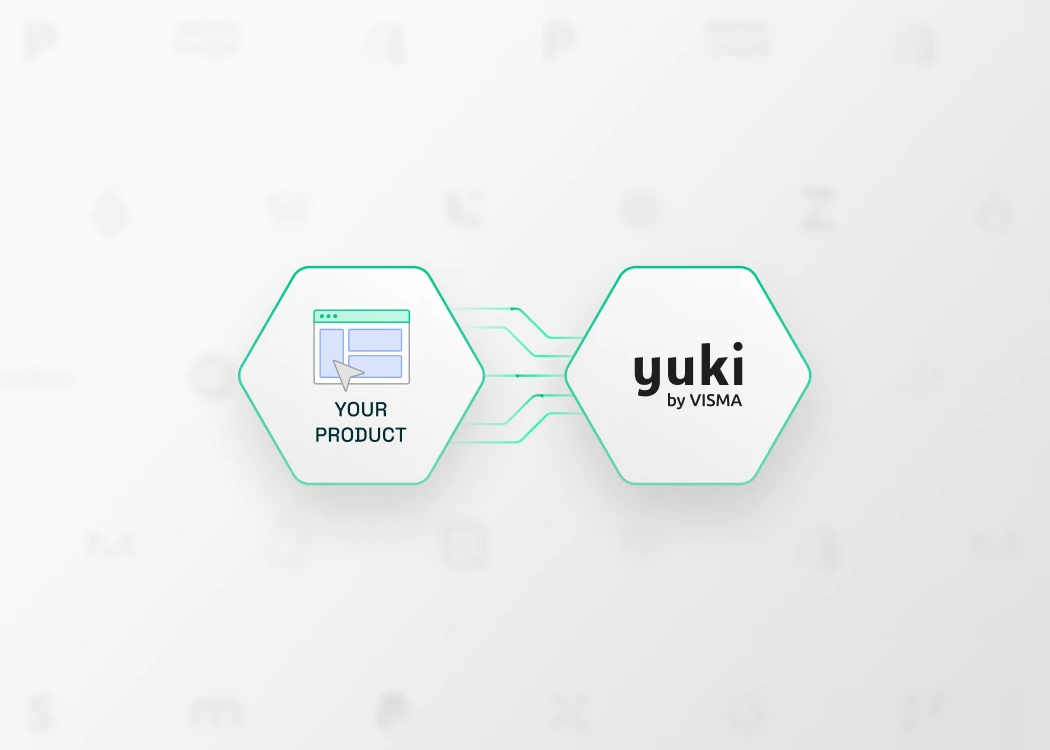

.webp)




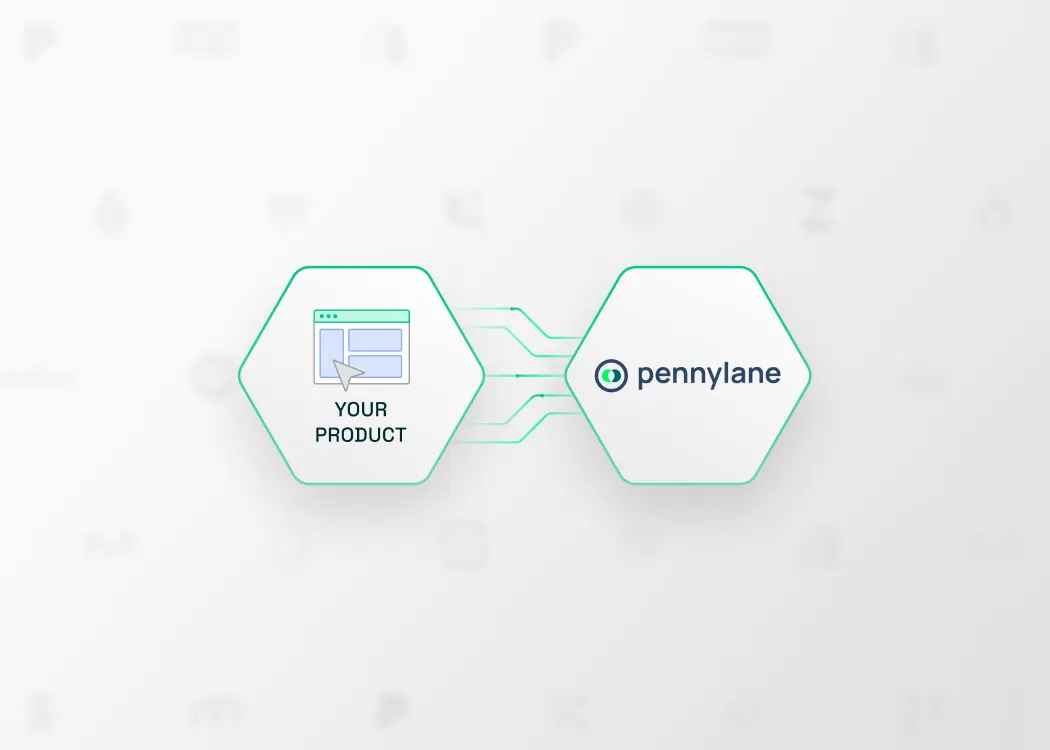
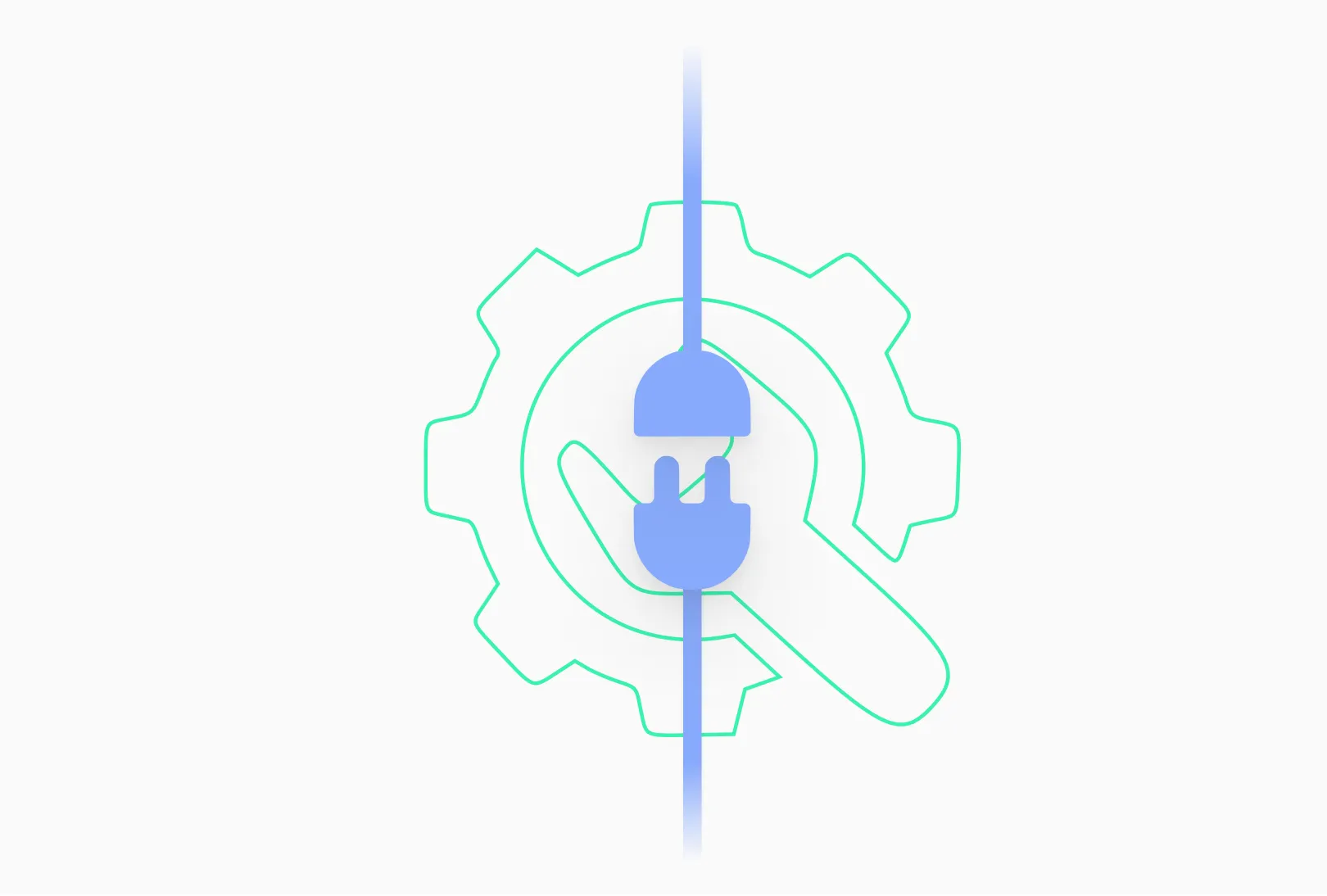







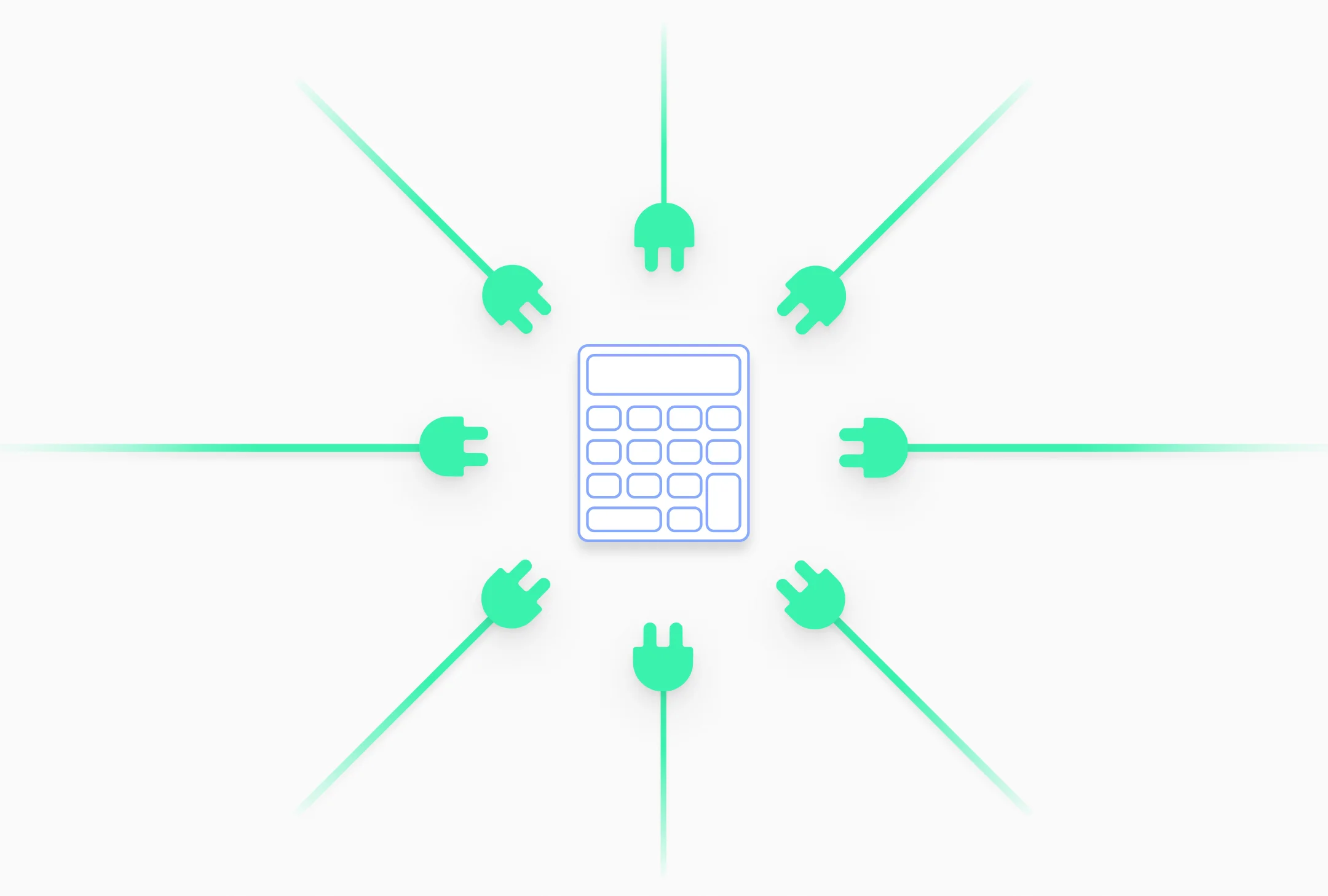
.avif)



