PrestaShop is a leading open-source e-commerce platform powering over 300,000 online stores across the globe. With its modular architecture and extensive customization options, it is a popular choice for merchants seeking full control over their storefronts.
By integrating with the PrestaShop API, your product can:
- Automate repetitive processes like syncing orders and customer data
- Access up-to-date ecommerce records to enable features such as invoicing or forecasting
- Reduce manual errors by streamlining data exchange across systems
This guide outlines how to set up your integration, best practices to follow, and common real-world use cases.
What is the PrestaShop API?
PrestaShop provides a REST-based Webservice API that lets you access and manage store resources such as:
- Products
- Orders
- Customers
- Categories
- Invoices
Unlike closed SaaS platforms, PrestaShop gives developers complete freedom to interact with store data programmatically — making it a flexible option for deep integrations.
PrestaShop is fully supported by Chift’s Unified Ecommerce API, allowing you to build once and connect to multiple platforms — including WooCommerce and Shopify — without managing separate connectors.
[[cta_unified_ecommerce]]
What you can build with a PrestaShop integration
With access to store-level data, software vendors can unlock a wide range of features. Common use cases include:
Synchronize ecommerce orders, invoices and clients with accounting software - Pennylane
Automatically sync Prestashop orders, customer details, and invoices with accounting software to eliminate manual work and ensure data consistency across platforms. It is one of the many processes our client Pennylane automates with Chift.

Read the full Pennylane case study here: How Pennylane simplifies integrations and achieves super-connectivity with Chift
Pull orders and client data into an invoicing software
Easily retrieve Prestashop orders and customer data and send them into your CRM or invoicing software to enable sales tracking, customer lifecycle management, or billing automation.

Explore more use cases on our Chift case studies page.
How to connect to PrestaShop
To set up a PrestaShop integration, all you need is:
- The URL of the PrestaShop store
- An API key generated from the store’s admin panel
- Properly configured access rights (scopes) for the API key
Authentication is handled via HTTP basic auth using the API key. From there, you can start pulling or pushing data to the store's endpoints.
Best practices for PrestaShop API integration
To ensure your integration is efficient and reliable, we recommend the following:
- Limit access to required scopes only — never use all endpoints by default
- Keep API credentials secure — never hard-code them or share externally
- Respect pagination — the API has a maximum page size of 1000 results
- Use caching to reduce unnecessary calls and improve app responsiveness
One Unified Ecommerce API to connect them all: PrestaShop & more
With Chift’s Unified Ecommerce API, you don’t need to manage a separate connector for every ecommerce platform. A single integration gives you access to PrestaShop, WooCommerce, Shopify, and more — with consistent data structure and reduced maintenance overhead.

Ready to simplify your ecommerce integrations? Book a demo with our team today.
PrestaShop API – Frequently Asked Questions
Does PrestaShop have a REST API?
Yes. The PrestaShop Webservice API follows REST principles and allows access to all major store resources.
How do I authenticate with the PrestaShop API?
You authenticate via the store’s API key and base URL. No OAuth is required — authentication is handled using basic HTTP auth.
What Prestashop endpoints are accessible?
Chift’s PrestaShop connector gives you access to a wide range of endpoints, including (but not limited to):
- Countries
%%/countries%% - Payment methods
%%/payment-methods%% - Products
%%/products%% - Orders
%%/orders%% - Taxes
%%/taxes%%
Consult our PrestaShop API documentation for a list of all the available endpoints in our Unified Ecommerce API.
What are PrestaShop API rate limits?
PrestaShop doesn’t impose fixed rate limits, but it’s still important to optimize requests and use caching to avoid overload on the store’s server.

.jpg)
.jpg)
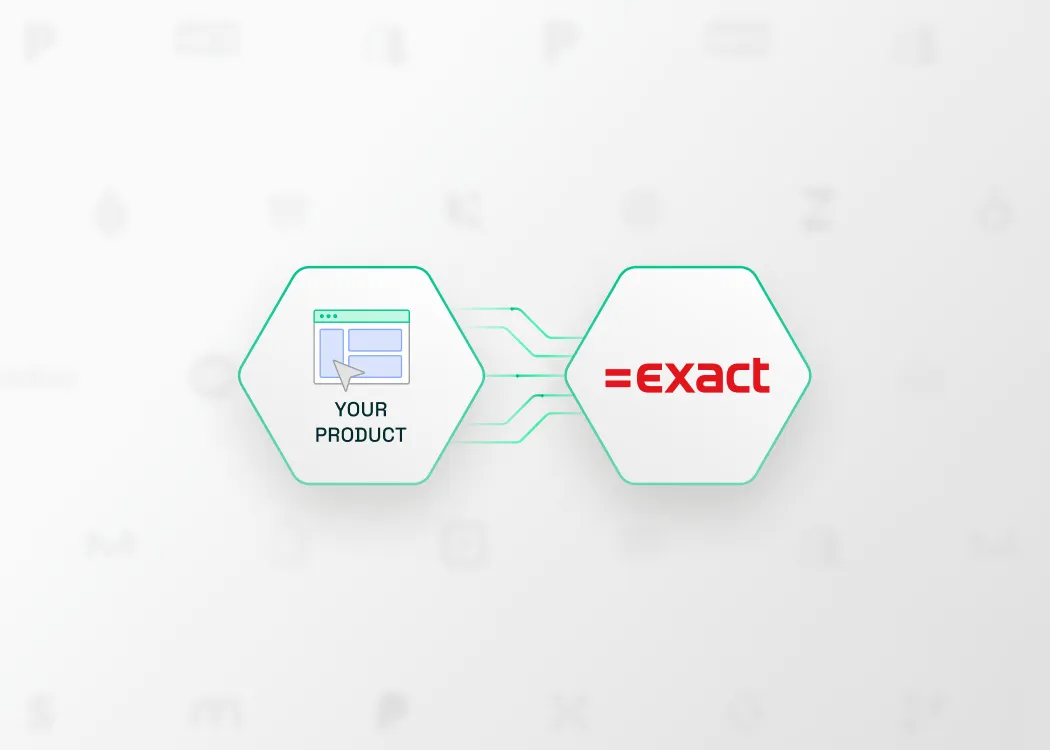
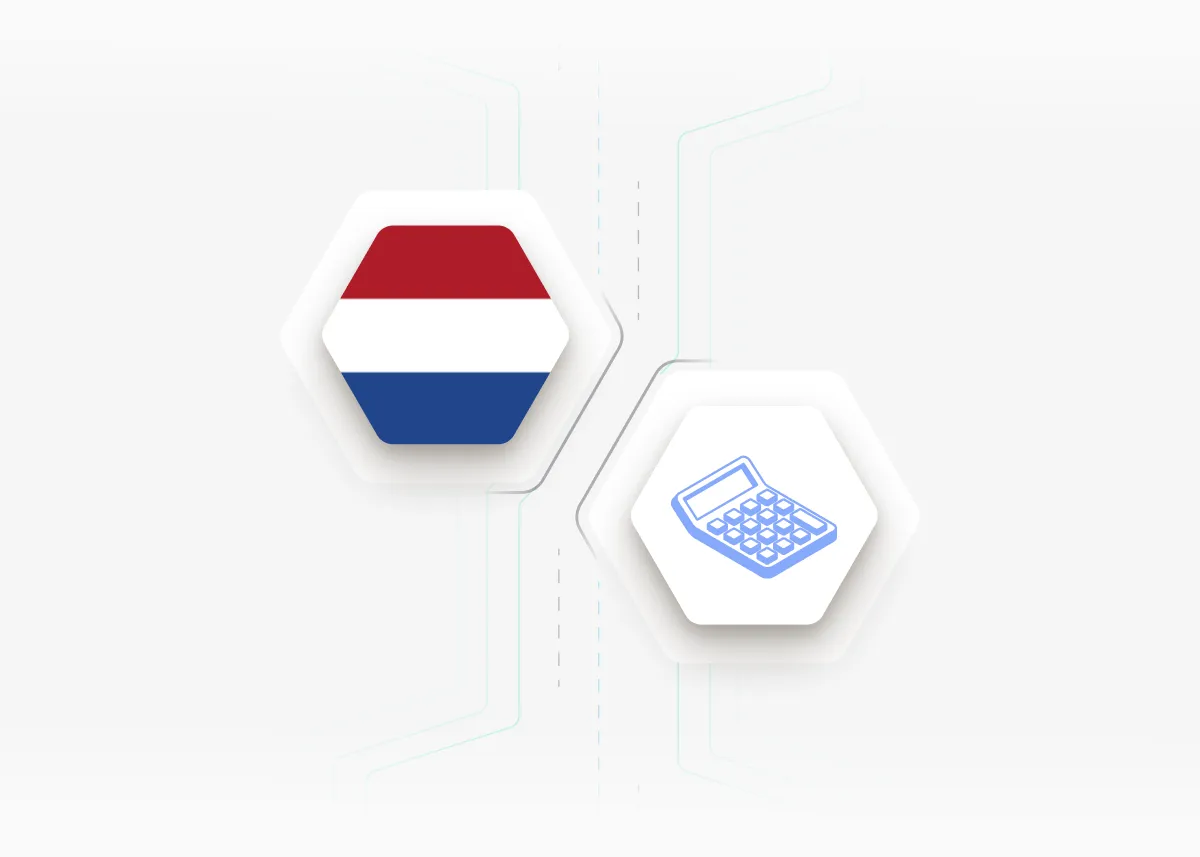

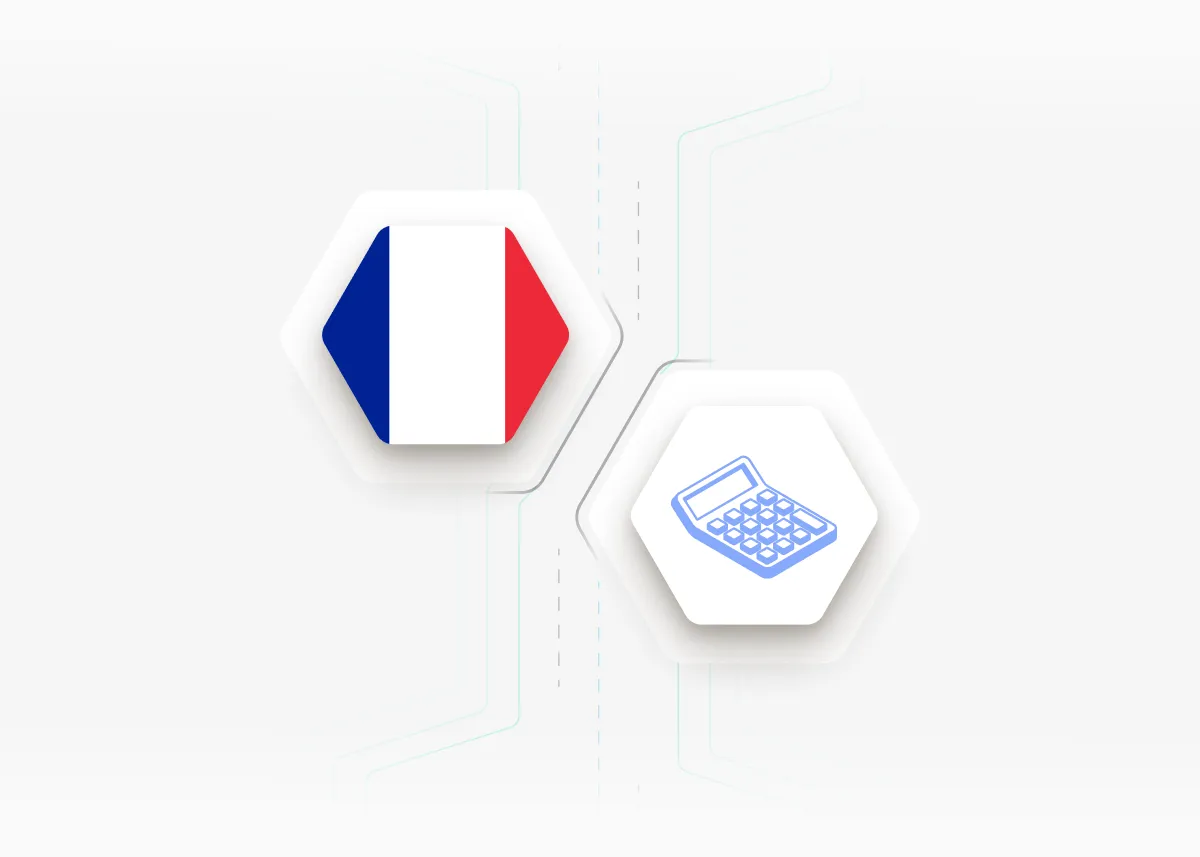


.webp)
.webp)
.webp)
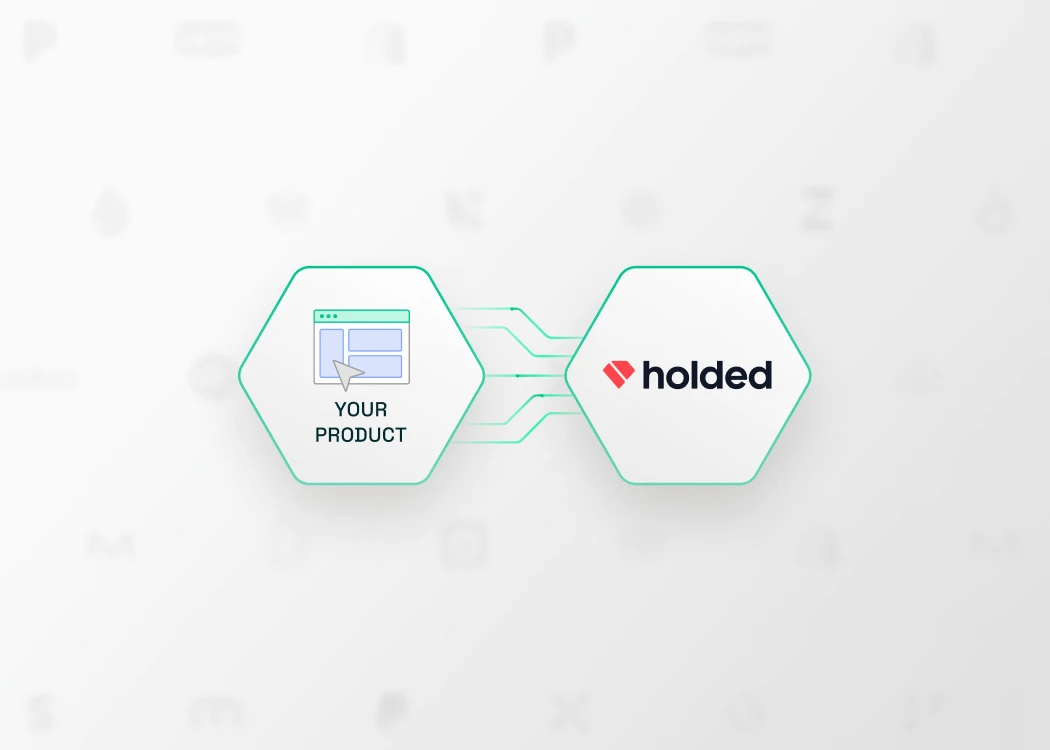


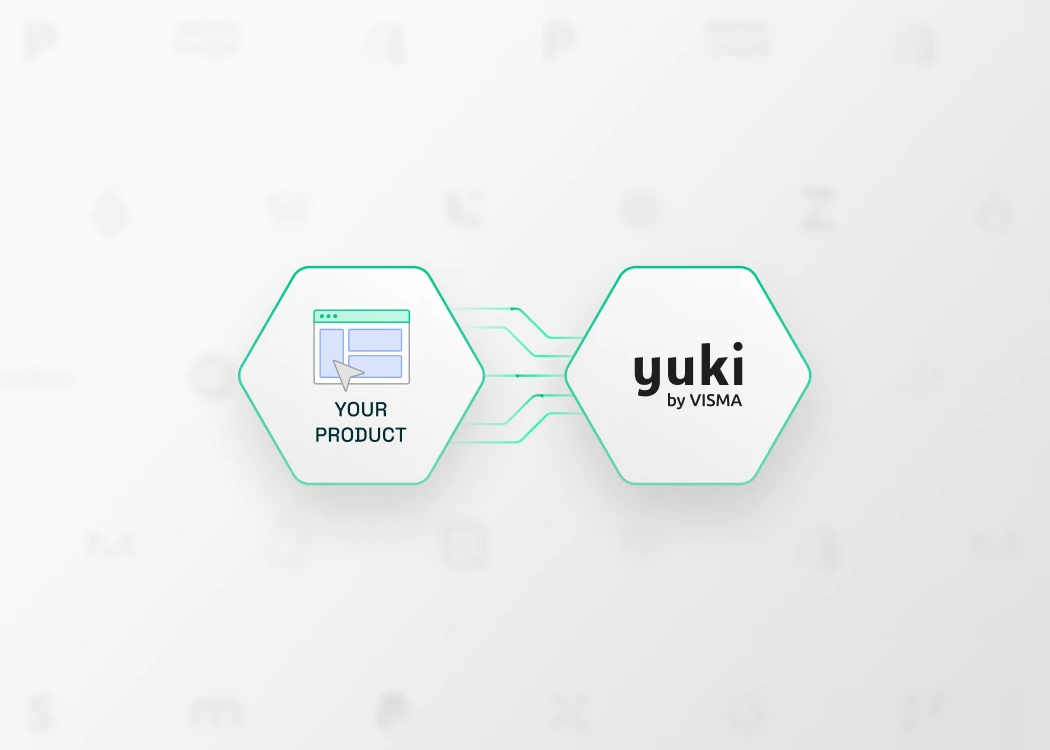

.webp)




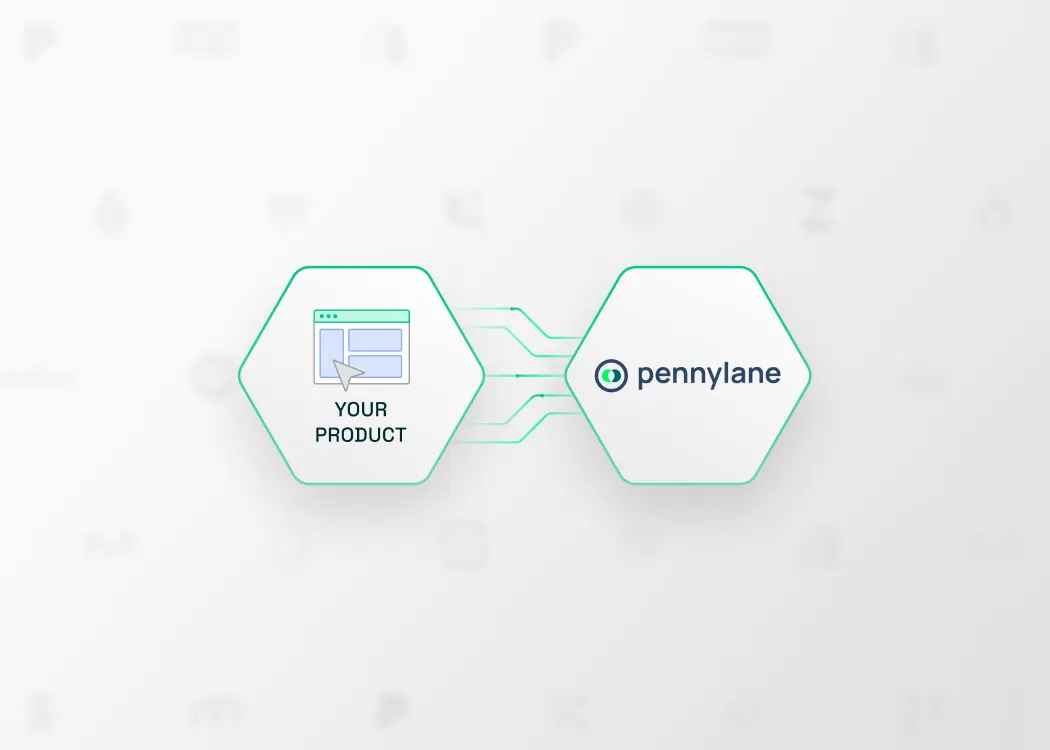
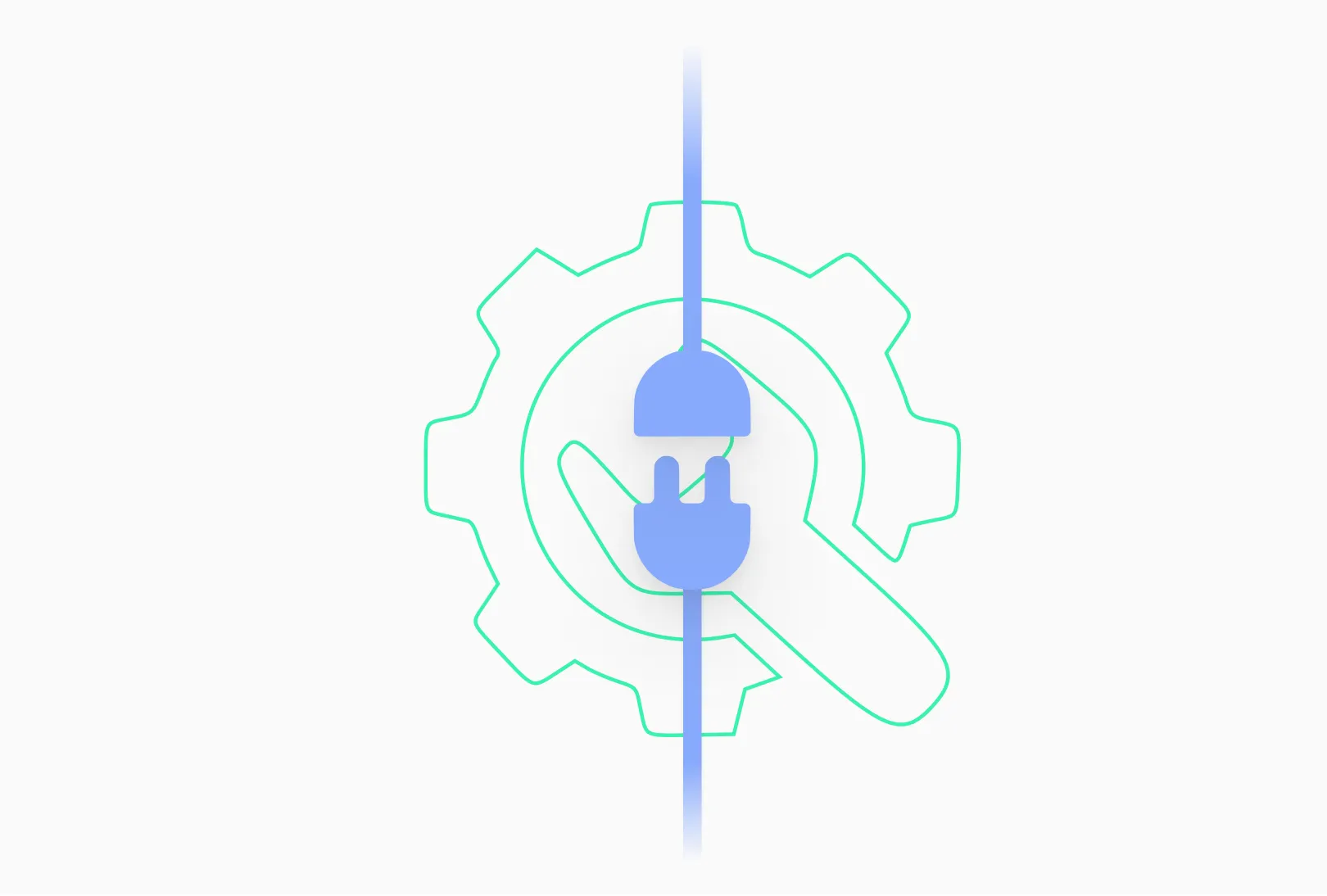







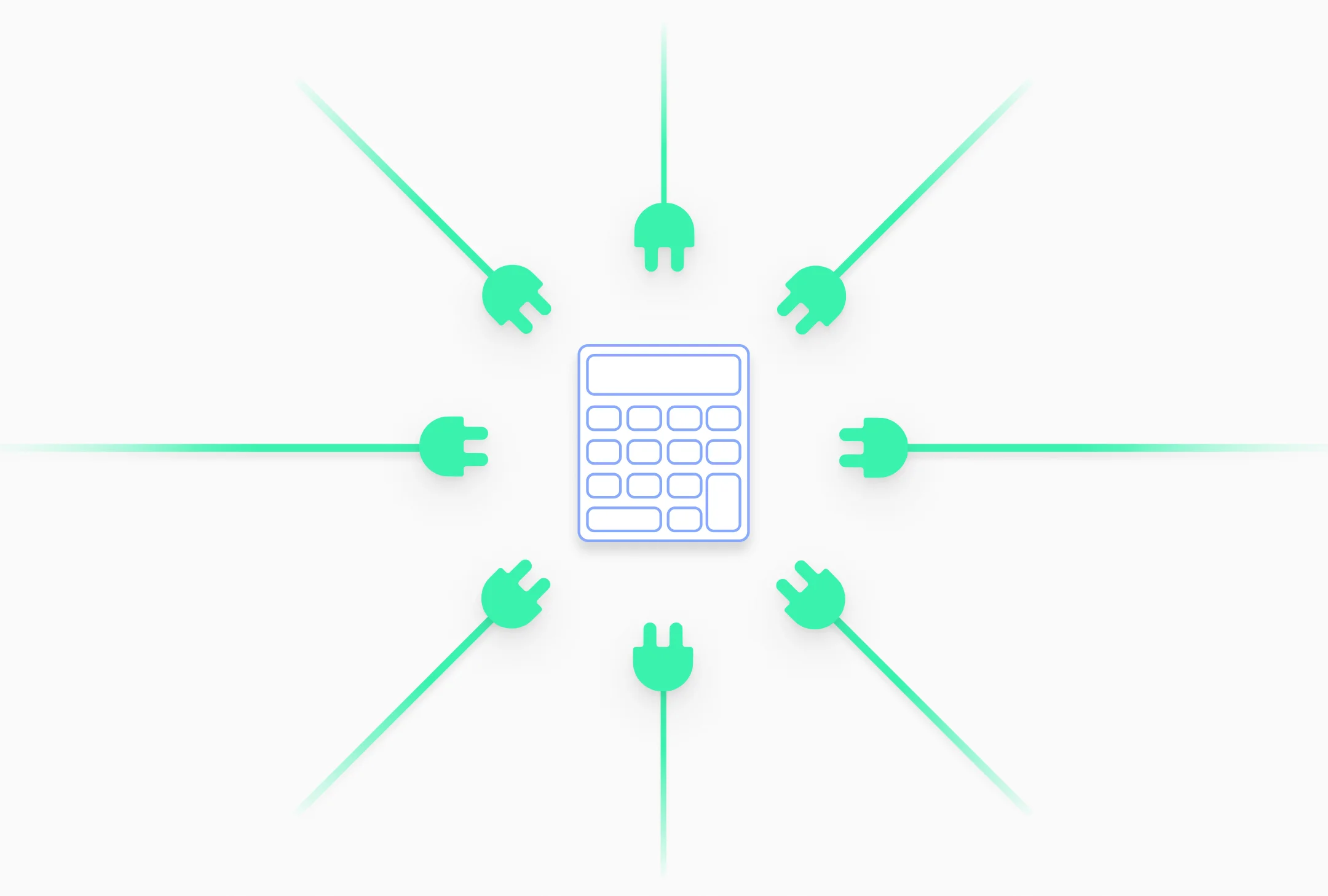
.avif)



